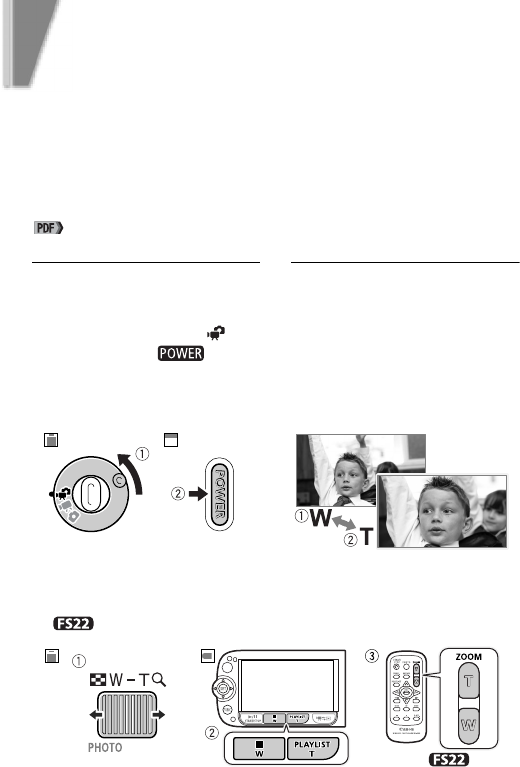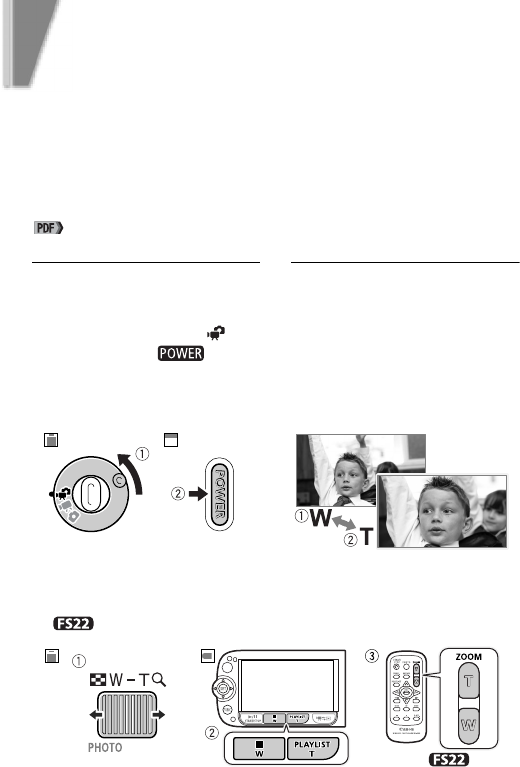
31
основные функции съемки
Использование зумирования
По умолчанию в видеокамере используется 37-кратный оптический зум при съемке
фотографий и комбинированный зум при съемке видеофильмов. В режиме комби-
нированного зума в видеокамере производится цифровая обработка изображения,
позволяющая выйти за пределы оптического зума без снижения качества изображения.
Максимальный диапазон зумирования в режиме комбинированного зума зависит
от видеокамеры и ее настроек.
Подробнее см. раздел Выбор типа зумирования, 33.
1
Установите в видеокамере
режим «Двойной снимок».
1 Установите в положение .
2 Нажмите кнопку .
2
Произведите зумирование.
1 «Отъезд» видеокамеры: зумирова-
ние в направлении W (широко-
угольное положение).
2 «Наезд» видеокамеры: зумирова-
ние в направлении T (телефото).
Способы управления зумированием.
1 Нажмите рычаг зумирования. 2 Используйте кнопки на ЖК-дисплее.
3 Используйте беспроводной пульт ДУ.
Только