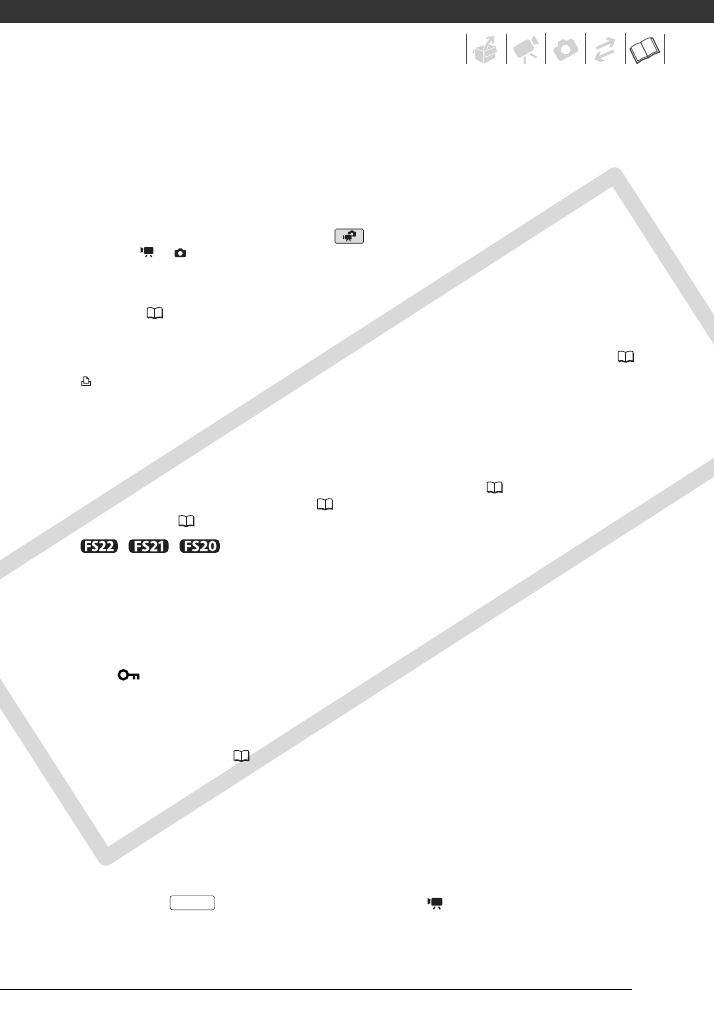
97
NO PHOTOS
- There are no photos to play back.
NO SCENES
- There are no scenes recorded in the memory selected.
NOT AVAILABLE IN DUAL SHOT
- You pressed a button that cannot be used in mode. Turn the camera mode dial to a flexible recording
mode ( or ).
NOT ENOUGH AVAILABLE SPACE CANNOT DIVIDE THE SCENE
- The scene could not be divided because there was not enough available space in the memory. Delete some
scenes ( 40).
PLAYLIST IS FULL. CANNOT DIVIDE THE SCENE.
- Scene could not be divided. The playlist cannot contain more than 99 scenes. Delete some scenes ( 40).
PRINT ORDER ERROR
- You attempted to set more than 998 photos in the print order.
PROCESS CANCELED
- The process was canceled following user intervention.
REACHED THE MAXIMUM NUMBER OF SCENES
- The maximum number of scenes has been reached. Delete some scenes ( 40).
- Scene could not be added to the playlist ( 53). The playlist cannot contain more than 99 scenes. Delete
some scenes ( 54).
// READING THE BUILT-IN MEMORY
- Reading data from the built-in memory.
READING THE CARD
- Reading data from the memory card.
SCENE RECORDED USING ANOTHER DEVICE. CANNOT DIVIDE THE SCENE.
- Scenes recorded with another device cannot be divided using this camcorder.
SOME PHOTOS COULD NOT BE DELETED
- Protected photos cannot be deleted. Cancel the protection setting before deleting.
SOME SCENES COULD NOT BE ADDED
- Scene could not be added to the playlist. The playlist cannot contain more than 99 scenes. Delete some
scenes from the playlist ( 54).
SOME SCENES COULD NOT BE DELETED
- Movies that were protected/edited with other devices cannot be deleted.
TASK IN PROGRESS DO NOT DISCONNECT THE POWER SOURCE
- The camcorder is updating the memory. Do not disconnect the compact power adapter or remove the battery
pack.
THE CAMCORDER IS SET TO MOVIE MODE
- You pressed while the camera mode dial was set to .
PHOTO
COPY


















