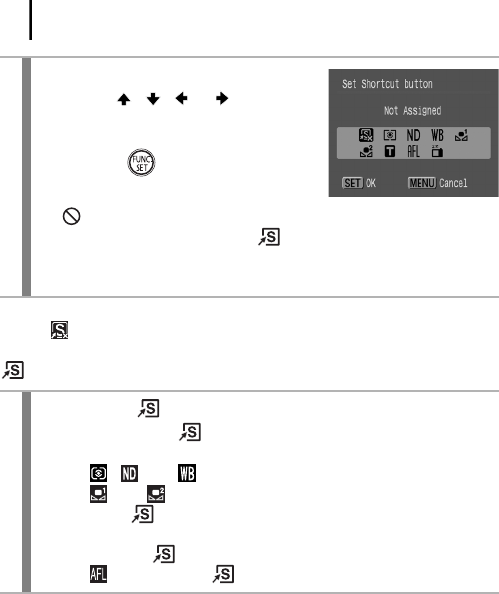
Advanced Shooting Functions
154
To Cancel the Shortcut Button:
Select in Step 2.
Using the Shortcut Button
2
Make settings.
1. Use the , , or button to
select the function you wish to
register.
2. Press the button.
• If appears on the lower right of the icon, you can still register
this function but pressing the button will not activate the
function in the current shooting mode.
• Pressing the MENU button completes the setting.
1
Press the button.
• Each press of the button cycles between setting values of
the registered function.
- For , and , the setting screen appears.
- For and , a white balance reading is taken when you
press the button. A frame will not be displayed, so center
the piece of white paper or cloth in the LCD monitor before
pressing the button.
- For , pressing the button sets AE lock.


















