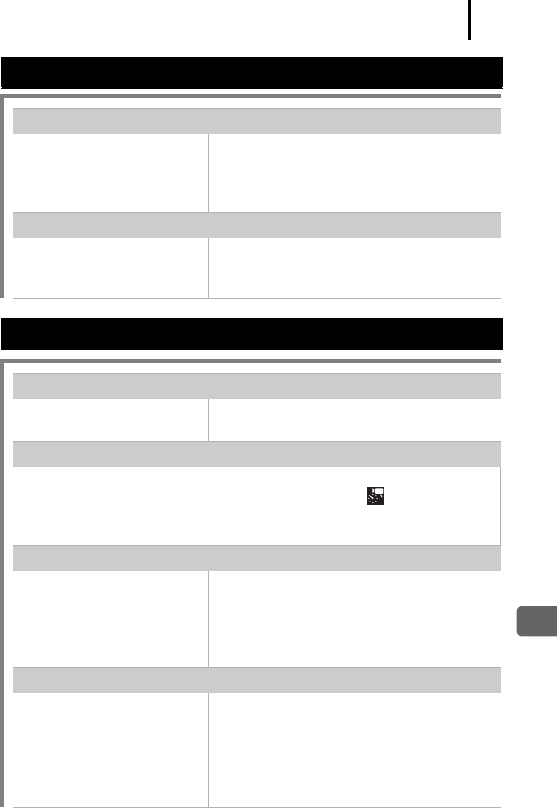
Troubleshooting
211
When the power is turned on
“Card locked!” message appears.
The SD memory card’s or
SDHC memory card’s
write protect tab is set to
“Write protect”.
zWhen recording to, erasing from or
formatting the memory card, slide the
write protect tab upward (p. 232).
The Date/Time menu appears.
The built-in rechargeable
lithium battery charge is
low.
zRecharge the built-in battery
immediately (p. 10).
LCD monitor
Nothing displays.
The LCD monitor is set
not to display.
zPress the DISPLAY button to turn on
the LCD monitor (p. 55).
The LCD monitor will shut off during shooting.
If [Power Saving] is set to [Display Off], the power saving function
will shut down the LCD monitor while shooting in mode. The
LCD monitor will turn on if a button other than the power switch or
shutter button is operated.
Camera screen is black at start-up
Incompatible image has
been selected as the
startup image in the My
Camera Settings.
zChange the start-up image in the My
Camera Settings (p. 207) or use the
supplied ZoomBrowser EX or
ImageBrowser program to restore the
default settings.
The display darkens.
The image in the LCD
monitor will darken in
strong sunlight or bright
light.
zThis is a normal occurrence in devices
containing CCDs and does not
constitute a malfunction (this image
will not be recorded when shooting
still images, but it will be recorded
when shooting movies).


















