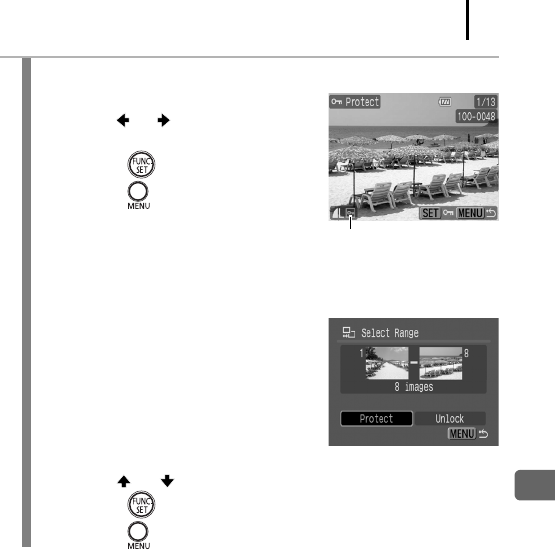
Playback/Erasing
193
3
Select images and protect them.
z [Select]
1. Use the or button to select an
image you wish to protect.
2. Press the button.
3. Press the button.
• Pressing the FUNC./SET button again
cancels the setting.
• Repeat the steps above to continue protecting other images.
• You can also protect images in the index playback mode.
z [Select Range]
Refer to Step 4 of “Selecting a Range of
Images” in “Organizing Images by
Category (My Category)” (p. 169), for
details on how to select images.
After selecting images, proceed with
the following steps.
1. Use the or button to select [Protect].
2. Press the button.
3. Press the button.
Protection Icon


















