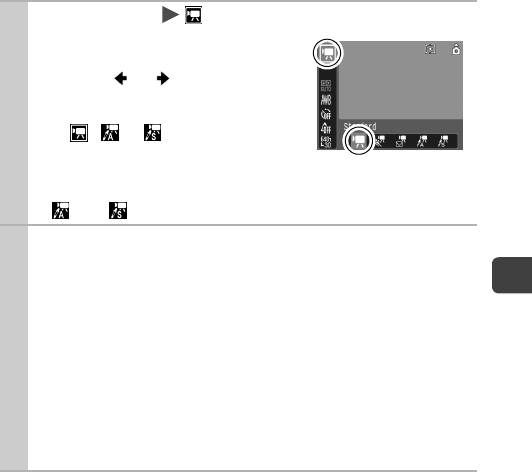
Shooting
39
1
FUNC. Menu * (Standard).
See Menus and Settings (p. 22).
*Default setting.
Use the or button to select a
movie mode and press the FUNC./
SET button.
In ,
or
mode, you can
change the recording pixels and
frame rate (p. 41).
See Changing Colors (p. 56) for the procedures for using
and .
2
Shoot.
Pressing the shutter button halfway automatically sets the
exposure, focus and white balance settings.
Pressing the shutter button fully starts recording video and
sound simultaneously.
During shooting the recording time and [Rec] appear on
the LCD monitor.
Pressing the shutter button fully again stops recording.
Recording will stop automatically under the following circum-
stances.
- When the maximum recording time elapses
- When the built-in memory or memory card become full


















