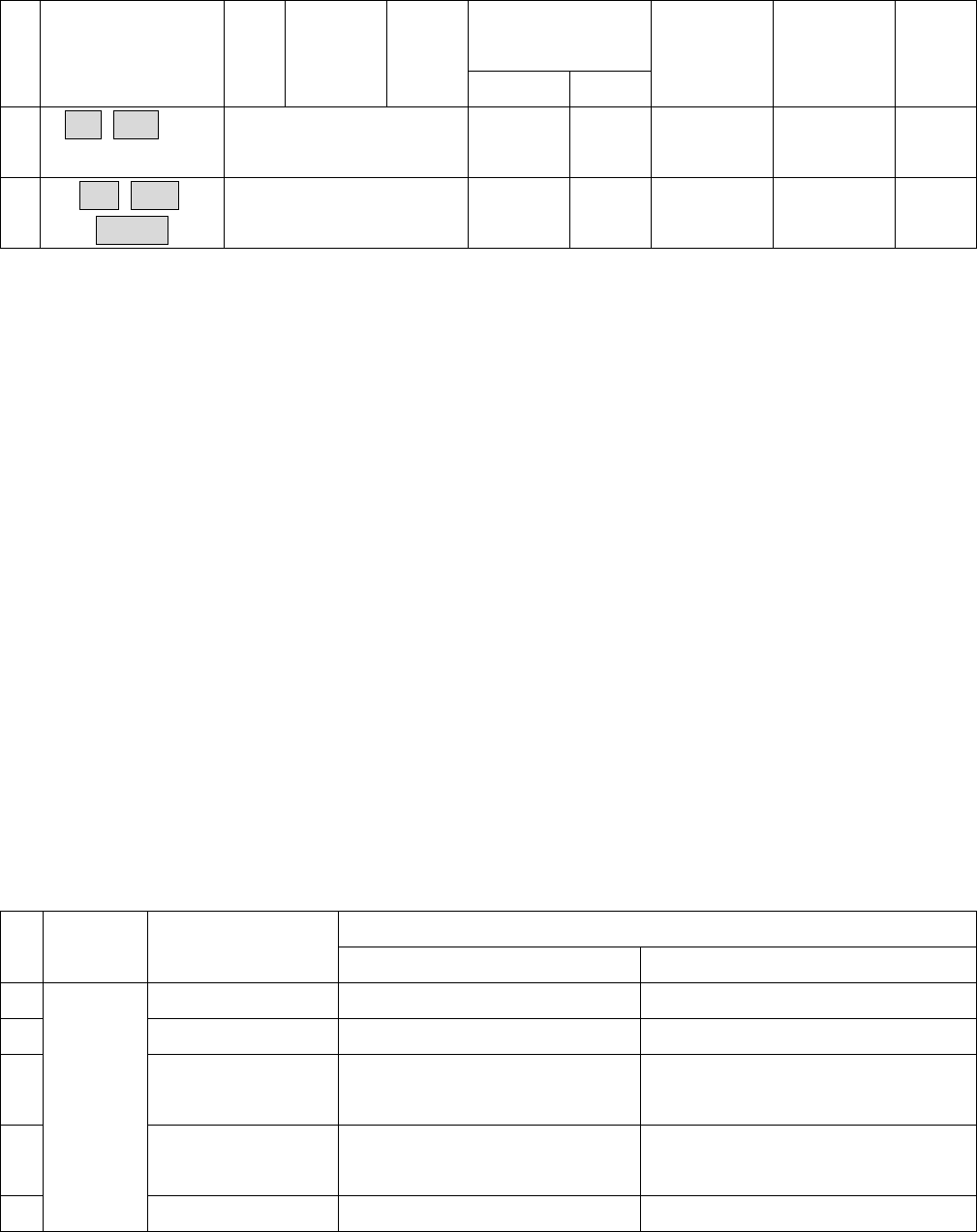
INON D-180 Manual
Version 1. October 4, 2003
Copyright 2002, 2003 by INON America, Inc. All rights reserved.
24
Useable functions when using with another external strobe
Slave
Strobe Function
✓
Flash
Adjustment
Type
Settable
ISO
Aperture
Displayed
in LCD
Settable
Aperture
“Ext. Auto” Manual
Advanced
Cancel Circuit
“Clear Photo
System”
Compatible
Focus
Light
Function
P-S, P-M
(*1)
(According to camera
system being used.)
YES
(*2)
YES YES (*1)
Un-necessary
YES
R-S, R-M,
R-TTL
(According to camera
system being used.)
YES
(*2)
YES
Un-necessary
Un-necessary
(*4)
(*1) For digital cameras using two or more pre-flashes (e.g. Olympus C2 etc.), the Advanced Cancel Circuit will only
respond to the first pre-flash. The second and any subsequent pre-flashes will be treated as standard slave.
Compared to one pre-flash type cameras, this means the light adjustment range will be narrower for the main flash.
For more details see page 29, “Camera System Preparation”.
(*2) For External Auto with digital cameras that do not have Aperture Value displayed on the LCD panel, or the ability
to set ISO value, refer to your camera manual and determine the “Effective Aperture Value Range” and “Effective ISO
Sensitivity Range”. For more details see page 29, “Camera System Preparation”.
(*3) “Clear Photo System” possible when using optional Inon “Optical D Cable/Cap Set” available for various specific
camera/housing configurations.
(*4) It is possible that light from the Focus Light may expose the image. We recommend first turning the Focus
Light OFF before releasing the shutter.
Confirming Connection Method
Next, because camera/housing to strobe connections, and strobe to strobe connections differ for
each configuration type, confirm which optional parts are necessary. For details on optional
connection parts see page 51, “Optional Accessories”, or the instruction manual included with each
product.
Optical D Cable Connection / Optional Parts Chart
Necessary Optional Connection Parts
✓
Mfr. Housing Model
Optical D Cable Mount Base
PT-005/007/010 Optical D Cable/Cap W2 Set Not Necessary, Direct
PT-009 Optical D Cable/Cap W4 Set AD Mount Base PT-009
PT-012 Optical D Cable/Cap W4 Set AD Mount Base PT-012, or
M67 Mount Base PT-012
PT-014 Optical D Cable/Cap W6 Set AD Mount Base PT-014, or
M67 Mount Base PT-014
Olympus
PT-015 Optical D Cable/Cap W5 Set Not Necessary, Direct


















