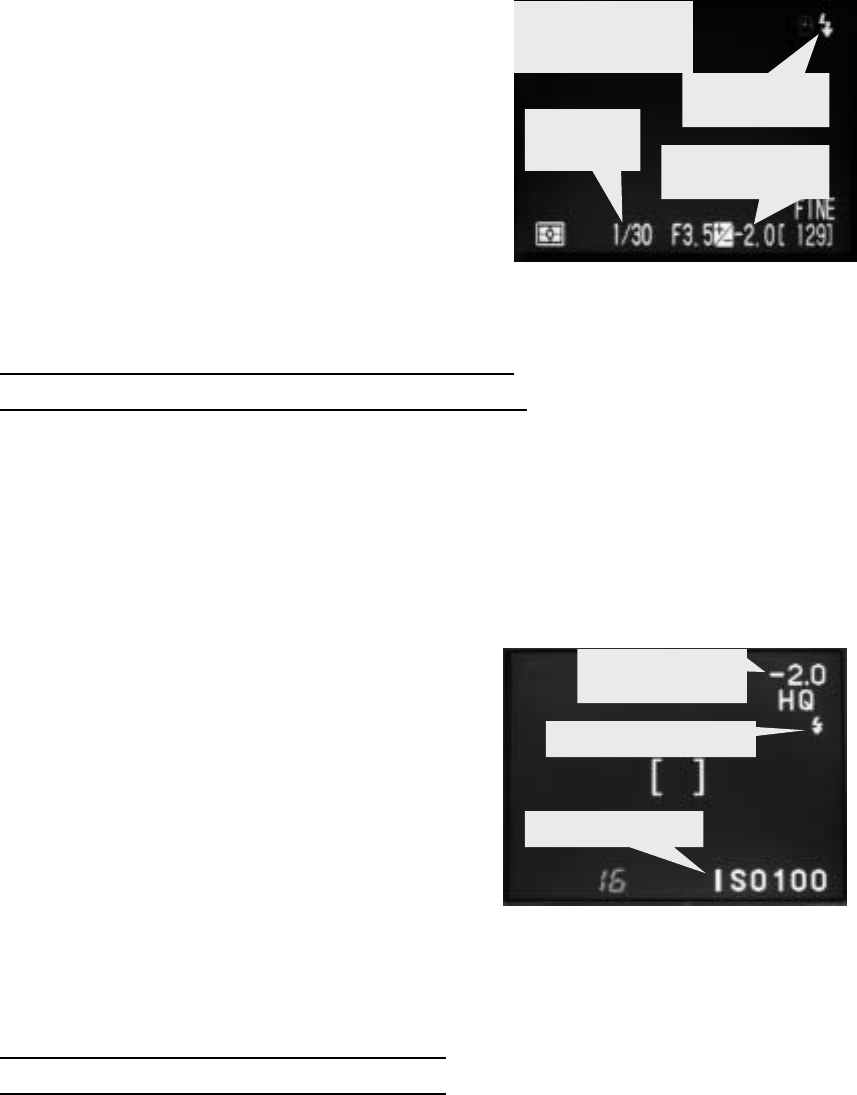
INON D-180 Manual
Version 1. October 4, 2003
Copyright 2002, 2003 by INON America, Inc. All rights reserved.
32
2) Push Zoom Button, align Cursor to Sensitivity and push
Shutter Button to enter Sensitivity Sub-Menu.
3) Push Zoom Button, align Cursor to “100”, press Shutter
Button and set ISO Sensitivity to 100.
4) Push Flash Mode Button one or more times to set
camera’s internal strobe to Anytime Flash.
5) As necessary, push Exposure Compensation button, the
Zoom Button to set Exposure Compensation.
6) Confirm above settings in LCD Monitor. E800 LCD Monitor Display
7) Adjust LCD Monitor brightness and confirm settable aperture ranges.
Wide Setting: f/3.5 – 5.5 – 7.7 (in three steps)
Tele Setting: f/4.8 – 7.4 – 10.4 (in three steps)
Below are some cameras requiring similar settings. For details of making such settings, refer to
your camera manual.
Sony: DSC-P3, DSC-P5, DSC-P7, DSC-P8, DSC-P9, DSC-P10
Digital Camera Setting Example No. 3 (Olympus C-200 Zoom)
(And for cameras having settable ISO Sensitivity, but not
settable Aperture Value, and with Aperture Value not
visible in LCD display)
1) Push Menu Button to display Shooting Menu.
2) Set ISO Sensitivity to 100.
3) As necessary, set Exposure Compensation.
4) Push OK/MENU Button to fix settings.
5) Press Flash Mode Button (right button on Arrow Pad)
to set Fill-in Flash.
C-200 / D-510Z LCD Monitor Display
6) Confirm above settings in LCD Monitor.
7) From the camera Manual Specifications check the settable aperture range.
Wide Setting: f/2.8 to 5.6 (in two steps)
Tele Setting: f/4.4 to 8.6 (in two steps)
Below are some other cameras requiring similar settings. For details of making such settings,
refer to your camera manual.
Olympus: D-450Z, D-460Z, D-490Z, D-510Z, D-550Z, C-300Z, C920Z, C960Z, C990Z,
C990ZS
Exposure
Com
p
ensation
Fill-in Flash Mode
ISO Sensitivit
y
Set ISO Sensitivit
y
to IOO in othe
r
menu.
Anytime
Flash Mode
A
perture
Value
Exposure
Com
p
ensation


















