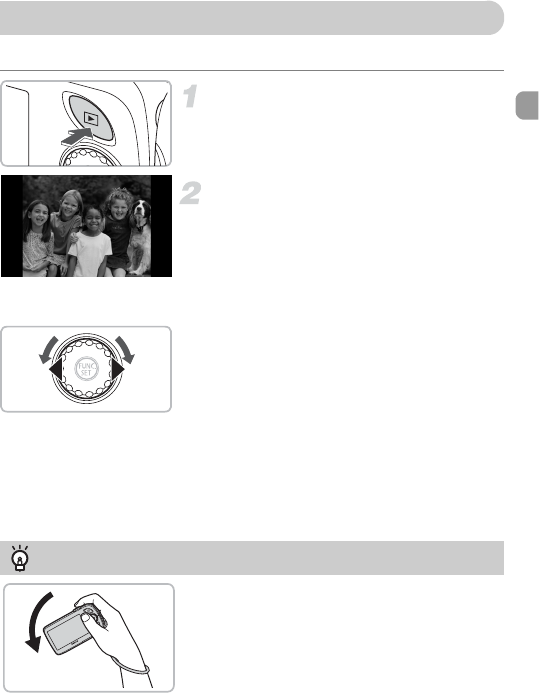
27
You can view your images on the screen.
Select the playback mode.
● Press the 1 button.
The last image you took will appear.
Select an image.
● Pressing the q button will cycle through
the images in reverse order.
● Pressing the r button will cycle through
the images in the order they were taken.
● If you hold the qr buttons pressed, the
images advance continuously.
● Turning  counter-clockwise displays
images in the reverse order they were
taken, while turning it clockwise displays
images in the order they were taken.
● Pressing the 1 button while the lens is
extended will cause the shooting screen
to reappear.
● The lens will retract after approximately 1
minute elapses. If you press the 1 button
with the lens retracted, the power will turn
off.
If you hold the q button pressed and tilt the camera
as shown in the illustration, the images advance
quickly. However, the images appear coarse.
When you hold the r button pressed tilt the camera
to the opposite direction.
1 Viewing Images
Switching images quickly


















