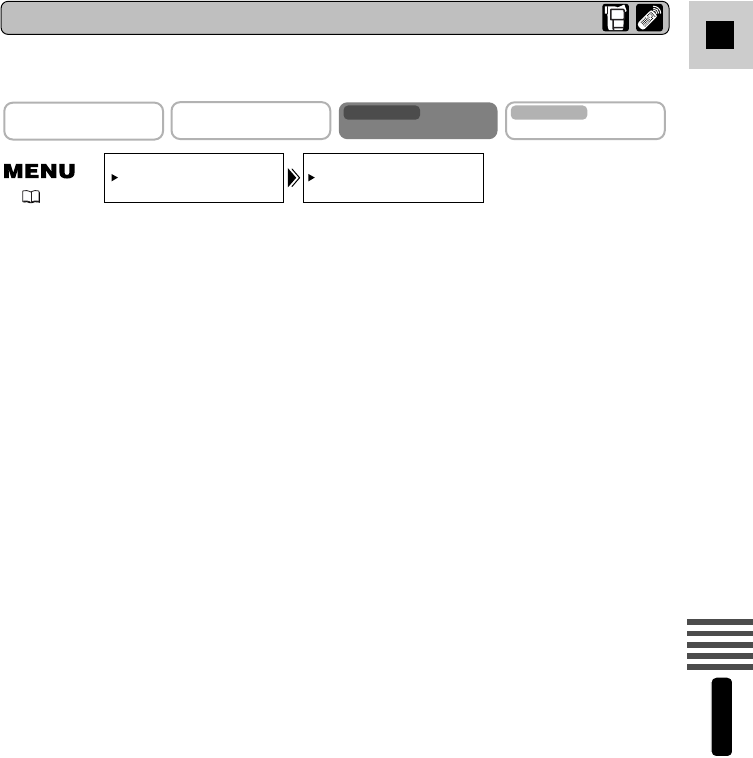
111
E
Using a Memory Card
MV5i MC
Turning off the shutter sound
Makes the sound of a shutter being released when a still image is recorded to a
memory card.
SHTR SOUND••ONCARD SET UP
( 39)
To turn the shutter sound off, open the menu and select CARD SET
UP. Then select SHTR SOUND, set it to OFF and close the menu.
CAMERA
PLAY
(
VCR
)
CARD CAMERA
MV5i MC
CARD PLAY
(
VCR
)
MV5i MC
#5_ MV5/MV5i/MV5i MC_E(106-149) 02.4.17 7:18 PM Page 111


















