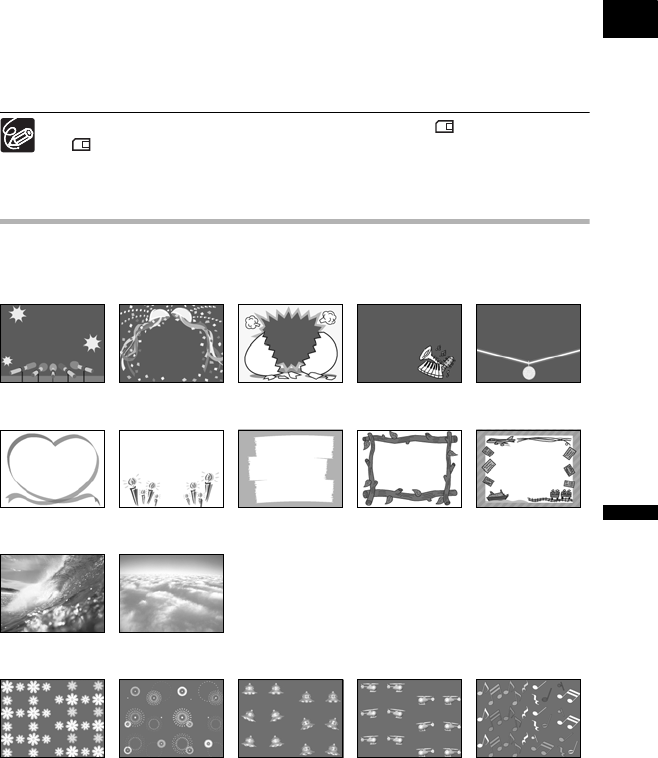
115
Using a Memory Card
E
8. To adjust the mix level, select [MIX LEVEL] and adjust it with the SET
dial.
9. Close the menu.
“CARD MIX” flashes.
10.Press the CARD MIX button.
• “CARD MIX” stops flashing.
• The combined image appears.
Card mix cannot be used when [STILL I.REC] is set to [ FINE] or
[NORMAL].
Movies recorded on a memory card cannot be combined with camcorder
recordings.
Sample Images
Below are some sample images provided on the supplied DIGITAL VIDEO SOLUTION
DISK.
Card Chroma Key
Card Luminance Key
Camera Chroma Key
Card Animation


















