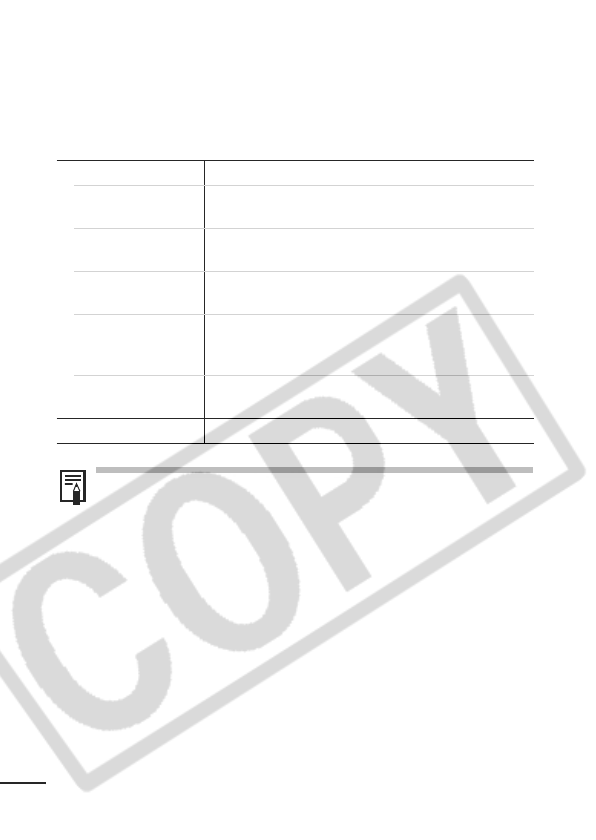
28
My Camera Menu
The camera's start-up image and start-up sound, operation sounds,
self-timer sounds, and shutter sounds are called “My Camera
settings”. You can also use the supplied software to upload your
computer’s images and sounds to the camera.
*Default setting
Menu Item Options
Start-up Image When the power is turned on, the start-up image
appears.
Start-up Sound When the power is turned on, a start-up sound is
played.
Operation Sound When a button other than the shutter button is
pressed, an operation sound will be played.
Selftimer Sound While shooting in self-timer mode, a sound will
be played two seconds before the shutter
releases.
Shutter Sound A sound will be played when the shutter button is
fully pressed.
Settings On*/Off
zSee the supplied Software Starter Guide for more
information on creating and adding to the My Camera
settings.
zA computer is required to restore the My Camera settings to
the defaults. Use the supplied software (ZoomBrowser EX/
ImageBrowser) to restore the default settings to the camera.


















