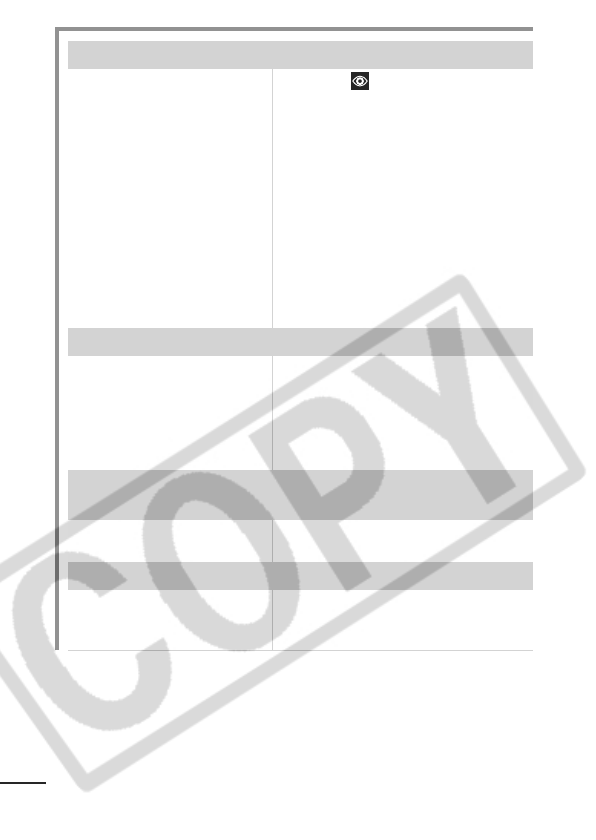
96
Eyes appear red.
Light is reflected back from
the eyes when the flash is
used in dark areas.
zUse the (red-eye reduction)
mode (Basic Guide p. 8). For this
mode to be effective, the subject
must be looking right at the red-
eye reduction lamp. Try asking
them to look directly at the lamp.
zEven better results can be
obtained by increasing the lighting
in indoor settings or approaching
closer to the subject. The shutter
will not activate for approximately
1 second after the red-eye
reduction lamp fires in order to
improve the effect.
Continuous shooting slows down.
The memory card’s
performance has dropped.
zTo enhance the continuous
shooting performance, you are
recommended to format the
memory card in the camera after
you save all its images to your
computer (p. 30).
Recording images to memory card takes a long
time.
Memory card was formatted
in another device.
zUse a memory card formatted in
your camera (p. 30).
Lens will not retract.
Memory card slot/battery
cover was opened with
power on.
zAfter closing the memory card slot/
battery cover, turn the power on
then back off (Basic Guide p. 1).


















