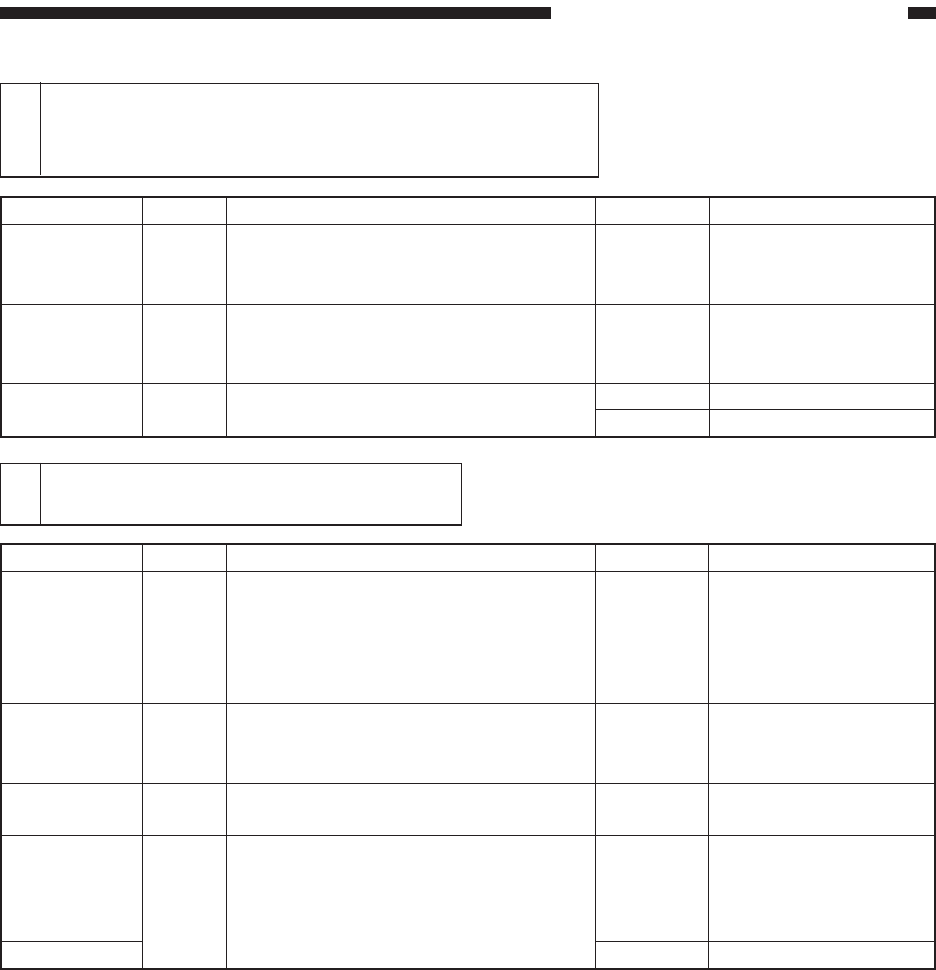
CHAPTER 11 TROUBLESHOOTING
COPYRIGHT
©
1999 CANON INC. CANON PC800s/900s REV.0 AUG. 1999 PRINTED IN JAPAN (IMPRIME AU JAPON)
11-55
10 The copy has white spots. (vertical)
11 The copy has white lines. (vertical)
YES/NO
YES
YES
YES
YES
NO
Cause
Fixing
assembly
Cartridge
Static elimi-
nator
Transfer
charging
roller
Cartridge
Step
1
2
3
4
Checks
Turn off the power in the middle of a
copying run, and open the machine’s
top unit. Does the copy image before
moving through the fixing assembly
have white spots or white lines?
Shake the cartridge several times. Is
the problem corrected?
Clean the static eliminator. Is the
problem corrected?
Is there foreign matter or scratches in
the transfer charging roller assembly?
Action
Check the fixing
assembly.
Inform the user that
the cartridge is run-
ning out of toner.
End.
Remove the foreign
matter, or replace the
transfer charging
roller.
Replace the cartridge.
7 The copy is foggy vertically.
8 The copy has black lines. (vertical, fuzzy, thick)
9 The copy has black lines. (vertical, fine)
YES/NO
YES
YES
YES
NO
Cause
Scanner
Transfer
guide assem-
bly
Cartridge
Step
1
2
3
Checks
Clean the scanning lamp, reflecting
plate, lens, and mirror. Is the problem
corrected?
Clean the transfer guide assembly. Is
the problem corrected?
Take out and then set the cartridge
once again. Is the problem corrected?
Action
End.
End.
End.
Replace the cartridge.


















