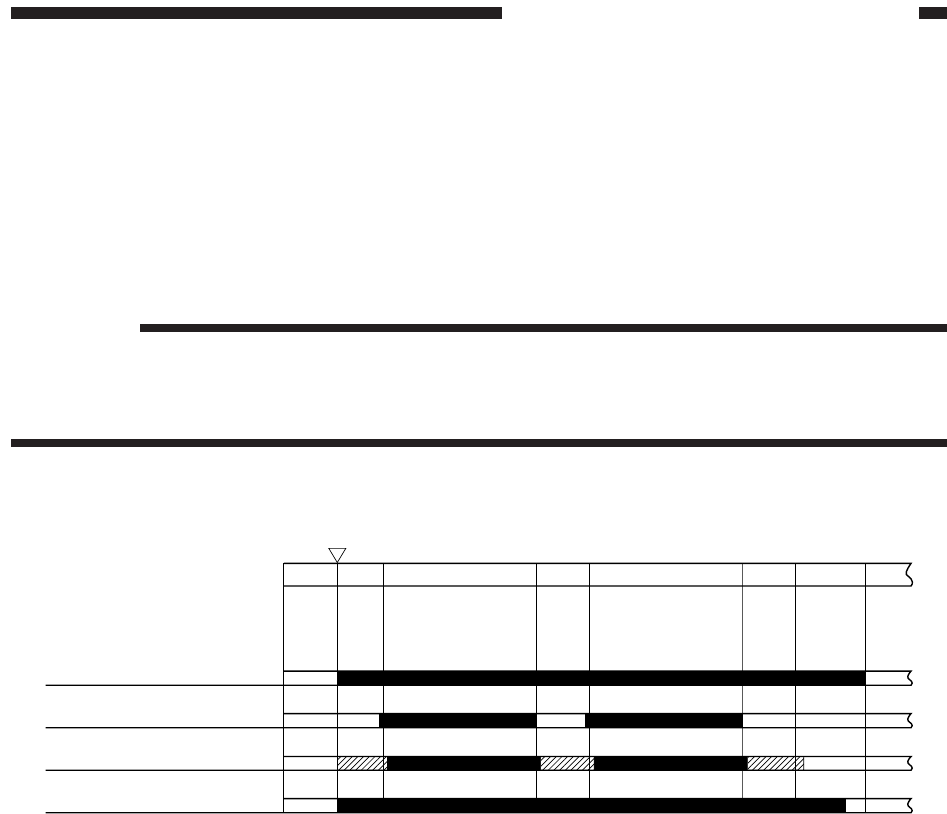
CHAPTER 4 IMAGE FORMATION SYSTEM
COPYRIGHT
©
1999 CANON INC. CANON PC800s/900s REV.0 AUG. 1999 PRINTED IN JAPAN (IMPRIME AU JAPON)
4-7
Figure 4-104
Copy Start key
ON
STBY INTR
SCFW SCFW
SCRV
LSTR
STBY
Main motor (M1)
Scanning lamp (LA1)
Primary AC bias
Primary DC bias
-400V
-625V
SCRV
d. Switching the DC Bias Level
The machine switches the DC bias level between the copy image area (-625 V) and the non-
copy image area (-400 V).
The level of the DC bias is switched by the DC bias ON signal (serial signal) generated by the
DC controller PCB.
The microprocessor (Q900) on the composite power supply PCB varies the DC bias control
signal (PDC_PWM) to switch the level of the DC bias. (See Table 4-102.)
Reference:
The machine applies a DC bias over a non-copy image area (between sheets) so as to prevent
charging the photosensitive drum to a positive potential otherwise caused by the cleaning bias
from the transfer roller.


















