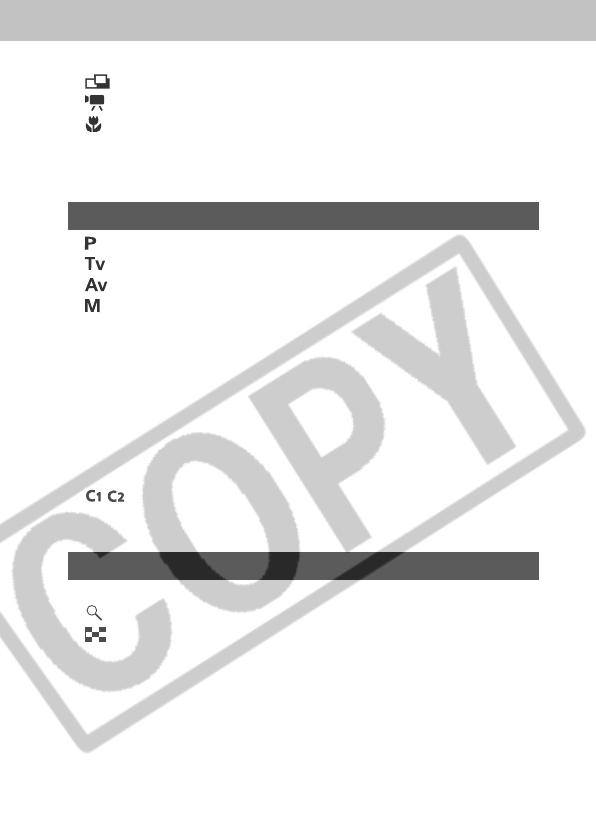
3
Panoramic Images (Stitch Assist Mode) ........................72
Movie Mode ....................................................................76
Macro Mode ....................................................................78
Self-Timer ..............................................................................80
Digital Zoom...........................................................................82
Continuous Shooting ............................................................. 84
Shooting-Selecting Particular Effects 86
Program AE ....................................................................86
Setting the Shutter Speed ..............................................88
Setting the Aperture ....................................................... 91
Manually Setting the Shutter Speed and Aperture ........94
Switching Between Autofocus Modes ...................................96
Switching Between Light Metering Modes ............................ 97
Adjusting the Exposure .........................................................99
Adjusting the Tone (White Balance) ....................................102
Changing the Photo Effect ..................................................107
Changing the ISO Speed ....................................................109
Adjusting the Flash Output ..................................................111
Shooting Problem Subjects for the Autofocus ....................112
Saving Custom Settings ............................................116
Setting the Auto Rotate Function ........................................118
Resetting the File Numbers .................................................120
Playback 122
Displaying Images Individually ............................................122
Magnifying Images .......................................................123
Viewing Images in Sets of Nine (Index Playback) .......124
Jumping Between Images ...................................................125
Viewing Movies ....................................................................126
Editing Movies .....................................................................128
Rotating Images in the Display ...........................................131
Attaching Sound Memos to Images ....................................132
Auto Play ..............................................................................134
Protecting Images................................................................135


















