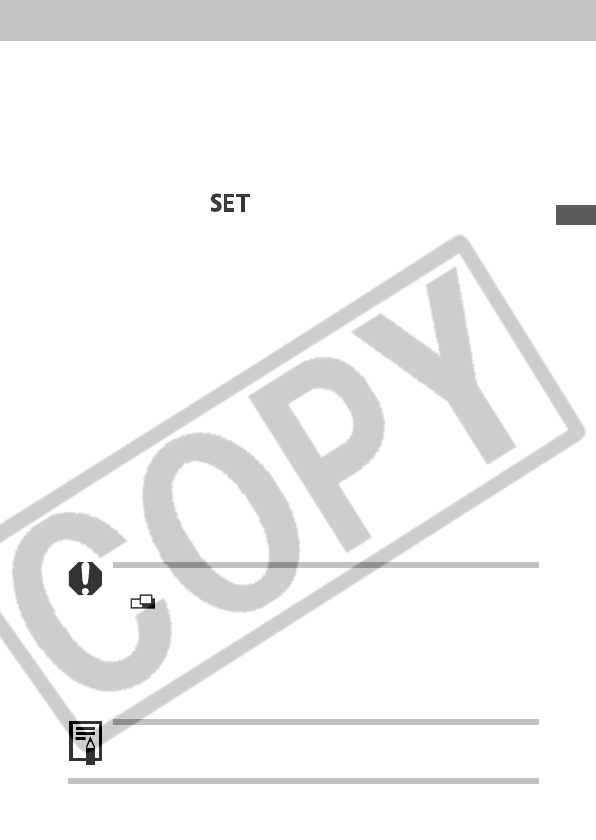
75
Shooting
5
Use the same procedures to shoot the
remaining frames.
A maximum of 26 images can be recorded either
horizontally or vertically.
6
Press the
button after the last shot.
• A custom white balance setting (p. 104) cannot be set in
mode. To use a custom white balance setting, first
set it in another shooting mode.
• The settings in place for the first image are locked in
and cannot be changed for subsequent shots.
• A TV cannot be used as the monitor for shooting in this
mode.
For functions available in this mode, see page 212.


















