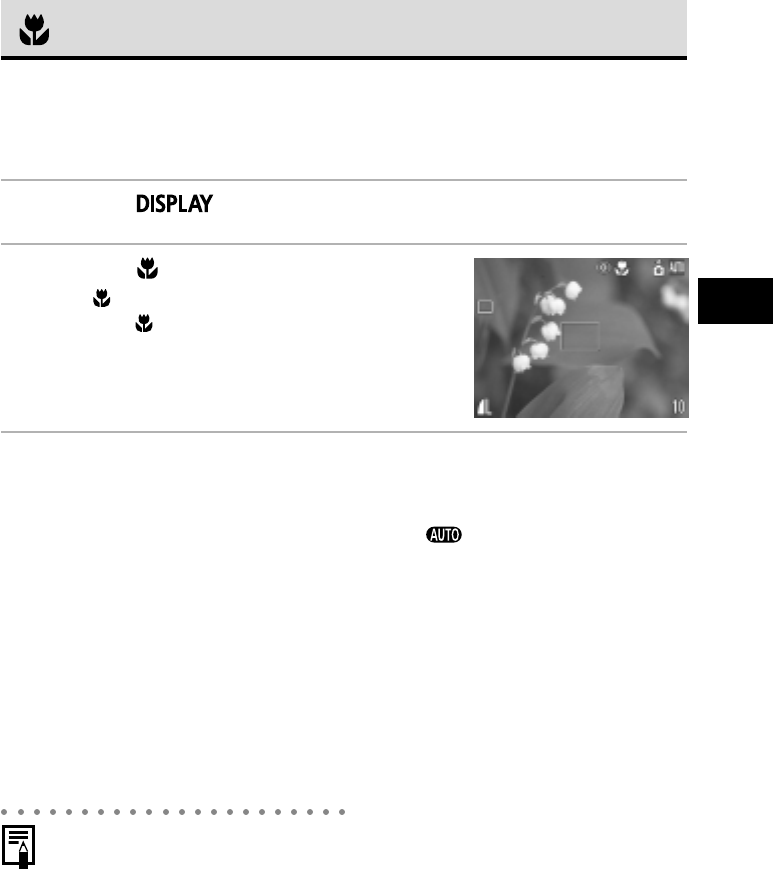
63
Shooting - Letting the Camera Select Settings
Macro Mode
Use the macro mode to shoot close-ups of subjects in the range of 10 to 50 cm
(3.9 in. to 1.6 ft.) at wide angle end and 30 to 50 cm (1.0 ft. to 1.6 ft.) at
telephoto end.
1
Press the button to turn the LCD monitor on.
2
Press the button.
• The icon appears on the LCD monitor.
• Press the
button again to cancel the macro
mode.
3
Shoot the image.
• The indicator beside the viewfinder will light yellow when the shutter button
is pressed halfway.
• Shooting procedures are the same as for the
Mode (p. 45).
• Some settings are not available with certain Shooting modes. Please refer to
Functions Available in Each Shooting Mode (p. 180).
• Always use the LCD monitor to compose images in macro mode. Shooting with
the viewfinder is possible, though, the parallax phenomenon may cause images
composed with the optical viewfinder to be off-center (p. 32).
• When the lens is zoomed out to the wide angle end, the recordable area is 110 ×
80 mm (4.33 in. × 3.15 in.) at the closest focal distance, and at telephoto end, it is
113 × 83 mm (4.45 in. × 3.27 in.).
• The exposure may not be optimal when the flash is used in macro mode.


















