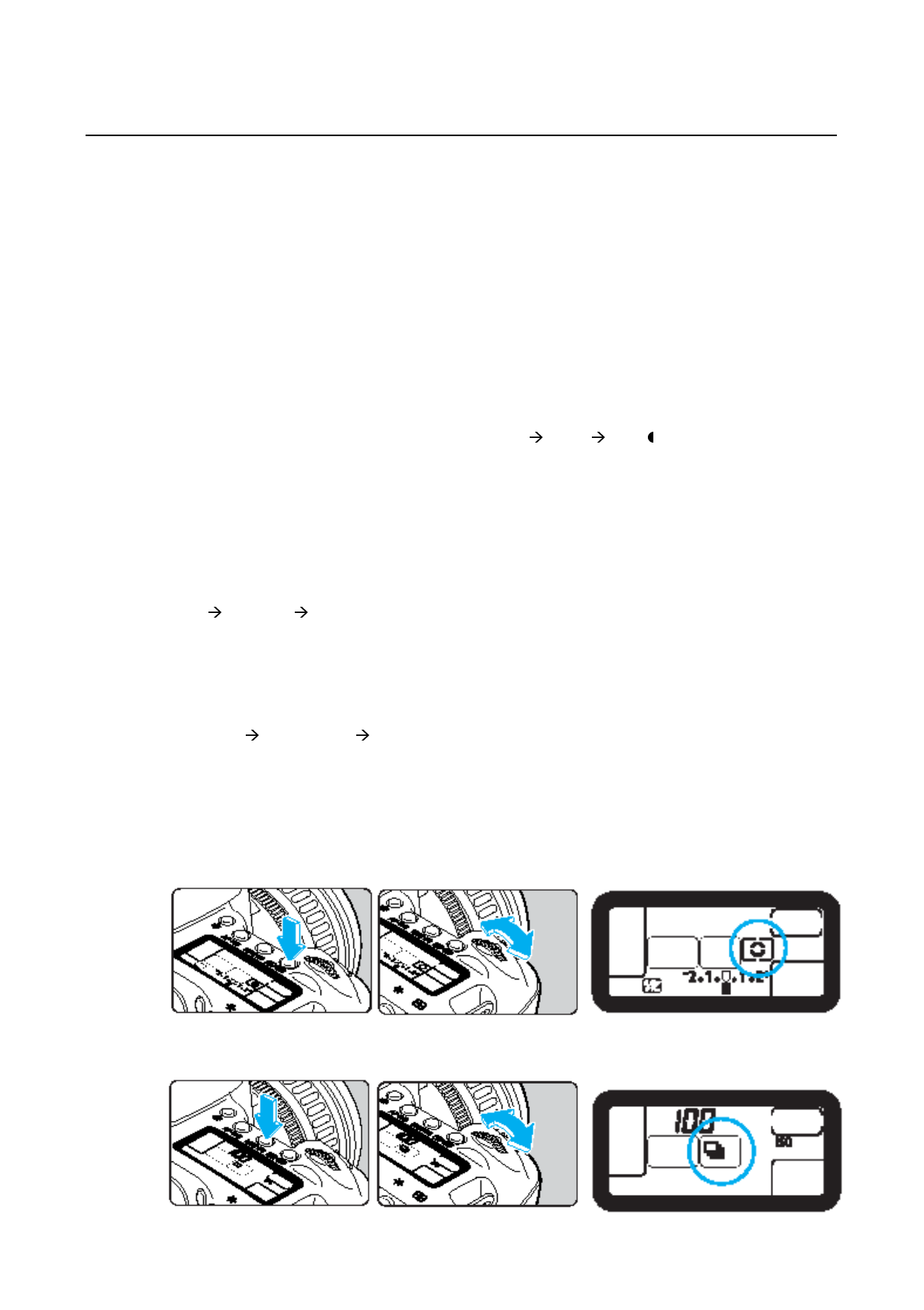
Indexer System Guide October 2004
© As-Built Solutions Ltd Page
7
2 Camera setup
2.1 Focus
The Canon 10D has advanced auto focus technology to obtain sharp images when used conventionally.
When used with the Hazmap photogrammetic system this must be turned off otherwise the camera
calibration will be voided. The auto focus is disabled via a switch on the lens, which is not accessible in
normal use.
2.2 Image Quality
The camera can acquire a range of images from RAW unprocessed data through to highly compressed
jpeg images. The usual setting is Large/Fine jpeg. Menu
Quality Large The medium and small
settings should not generally be used as these alter the width and height of the image and invalidate the
calibration.
2.3 Automatic Image Rotation
The camera includes an orientation sensor that will automatically rotate a jpeg image taken in portrait
mode. For reasons of calibration consistency this mode should be off.
Menu Auto rotate Off. Hence Indexer images viewed outside of the Hazmap system should appear to
be on their side.
2.4 File Numbering
Images within a Hazmap project must be numbered uniquely. Hence the File Numbering mode should be
set to Menu File numbering Continuous.
2.5 Metering and drive mode
The metering mode should be set to
evaluative
:
The drive mode must be set to
Continuous
:














