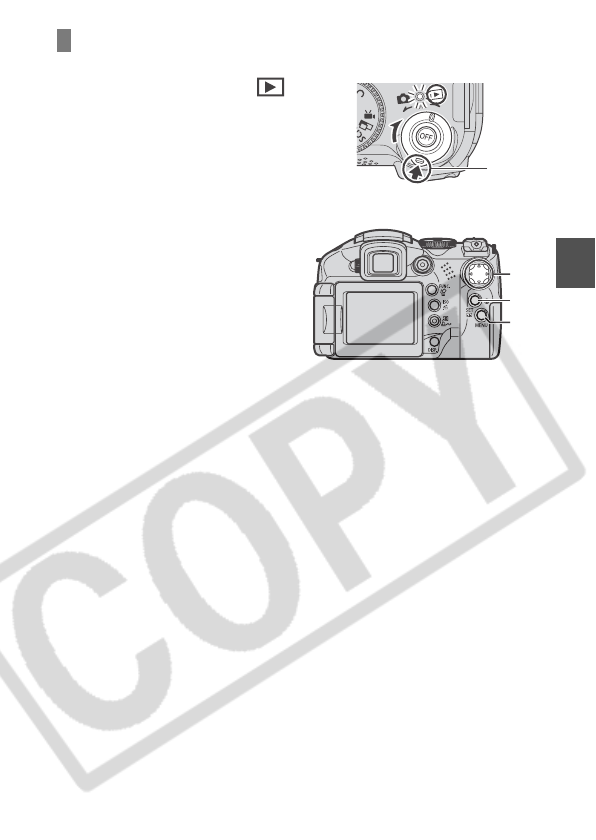
5
Setting the Display Language
1 Turn the mode lever to
(Playback) while pressing the
release button (
a
).
2 Hold down the SET button
(
b
) and press the MENU
button (
c
).
This operation cannot be performed
during movie playback, in the jump
search mode (Advanced Guide:
p. 94) or while connected to a printer
or computer.
3 Use the
W
,
X
,
S
or
T
button to select a language (
d
), then press
the SET button (
e
).
The language can also be set in the Set up menu (p. 16).
a
d
eb
c
Preparations


















