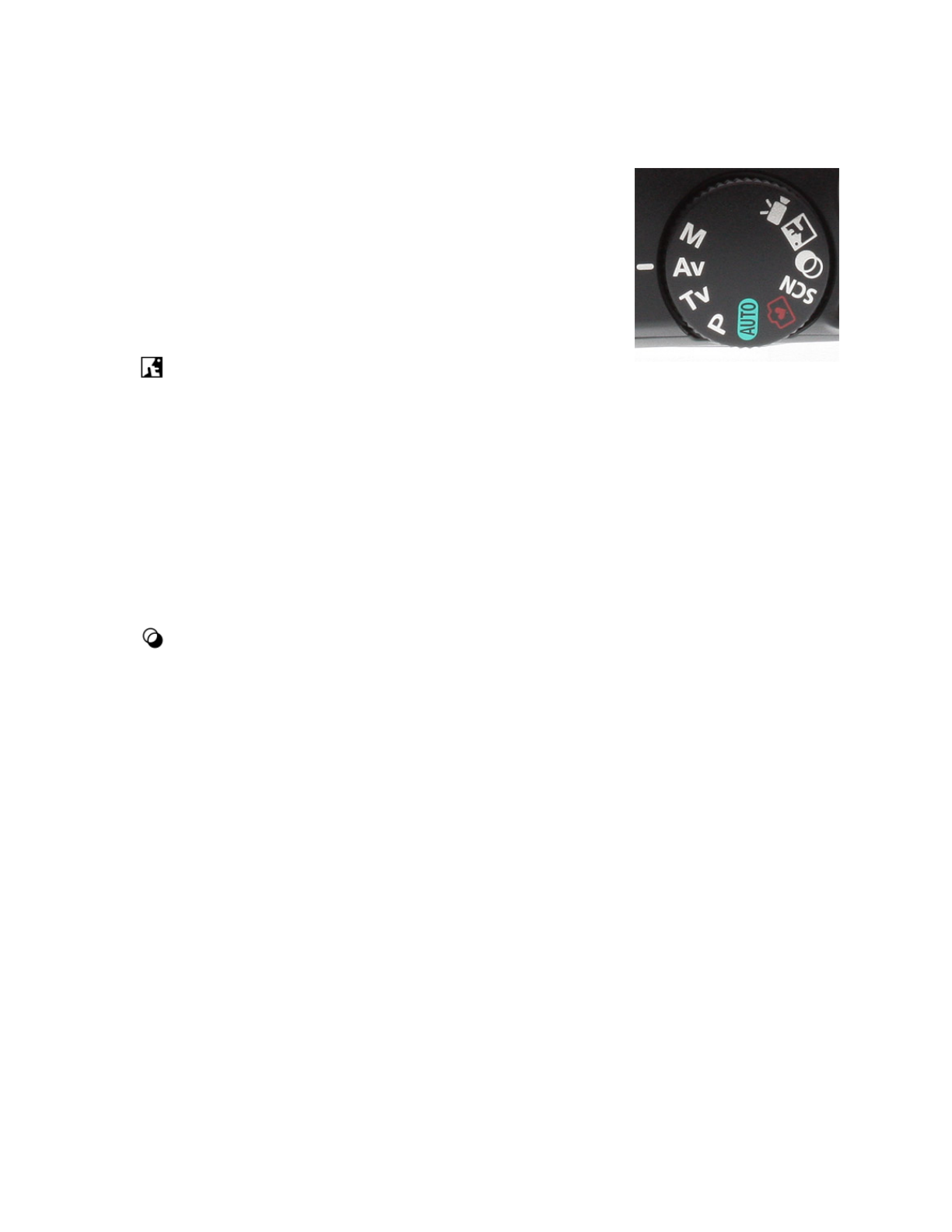
6. Set the camera to the desired shooting mode
e camera is capable of operating in a variety of shooting modes (which you select using the
mode selection dial on the top):
AUTO: If this is your rst time shooting digital stills, you will want to
keep things as simple as possible and choose the AUTO mode. In this
mode the camera takes care of everything, simply frame up your
shot, adjust the zoom setting, and then press the shutter button
half-way to let the camera know it should adjust exposure and
focus the shot, and if your happy with what’s in the frame, press
the shutter button all the way to take your picture.
(Discreet): is mode is similar to AUTO mode except the
camera sound is muted and the ash is disabled. is is ideal for shooting in locations that
prohibit the use of ash and the camera beeping will cause a distraction. is mode is described
on page 58 in the “Canon PowerShot SX150 IS Users Guide.”
SCN (Special Scene): In this mode the camera will automatically adjust settings for the specic
shooting conditions determined by the specic shooting mode selected. Press the FUNC. SET
button to enter the Shooting mode menu and select from one of the following modes: Portrait,
Landscape, Kids & Pets, Beach, Foliage, Snow, Fireworks. ese are described on pages 58-60 in
the “Canon PowerShot SX150 IS Users Guide.” In addition, the camera has a funky Smart
Shutter mode that detects faces and a Wink Self-Timer mode that triggers the self timer when
you wink. ese are described on pages 68-72 in the “Canon PowerShot SX150 IS Users Guide.”
(Creative Filters): is is a fun mode that provides various effects including Super Vivid,
Posterized, Fish-Eye, Miniature Model, Toy Camera, Monochrome, Color Accent, Color Swap.
ese are described on pages 61-68 in the “Canon PowerShot SX150 IS Users Guide.”
P (Programmed AE): is mode is the one you will probably use most often as you become a
more advanced photographer. P stands for “Programmed Auto Exposure” and lets you select a
range of settings to suite particular shooting conditions. Once you are in this mode you have left
point and shoot photography behind, and have entered a world of creative possibilities. e P
mode is described in section 5 starting on page 73 of the “Canon PowerShot SX150 IS Users
Guide.” e camera can automatically focus from 2 inches to innity in the widest angle lens
setting and approximately 3.3 feet to innity at maximum telephoto setting. If the shutter speed
selected by the camera is too low for a hand-held shot, then the shutter speed value will be
displayed in orange when you depress the shutter button half way. In these situations you can
either turn on the ash or choose a higher ISO speed rating. In this mode you can control: Flash
(on or off); ISO Speed (Auto, 80, 100, 200, 400, 800, 1600); White Balance (Auto, Daylight,
Cloudy, Tungsten, Warm Fluorescent, Cool Fluorescent, Custom); Drive Mode (Continuous,
Continuous Shooting AE, Continuous Shooting LV); Image Tone (Vivid, Neutral, Sepia, B&W,
Positive Film, Light Skin Tone, Dark Skin Tone, Vivid Blue, Vivid Green, Vivid Red, Custom
Color); Focus (Macro, Distance, Manual); and Metering Method (Evaluative, Center Weighted
Average, Spot). Note that there are several settings that are set in the MENU instead of the
Function Menu related to this mode including AF Frame Mode, Tracking AF, AF-Point Zoom,
MassArt Studio Foundation: Digital Media Workshops: Canon PowerShot SX150 IS 3 of 9











