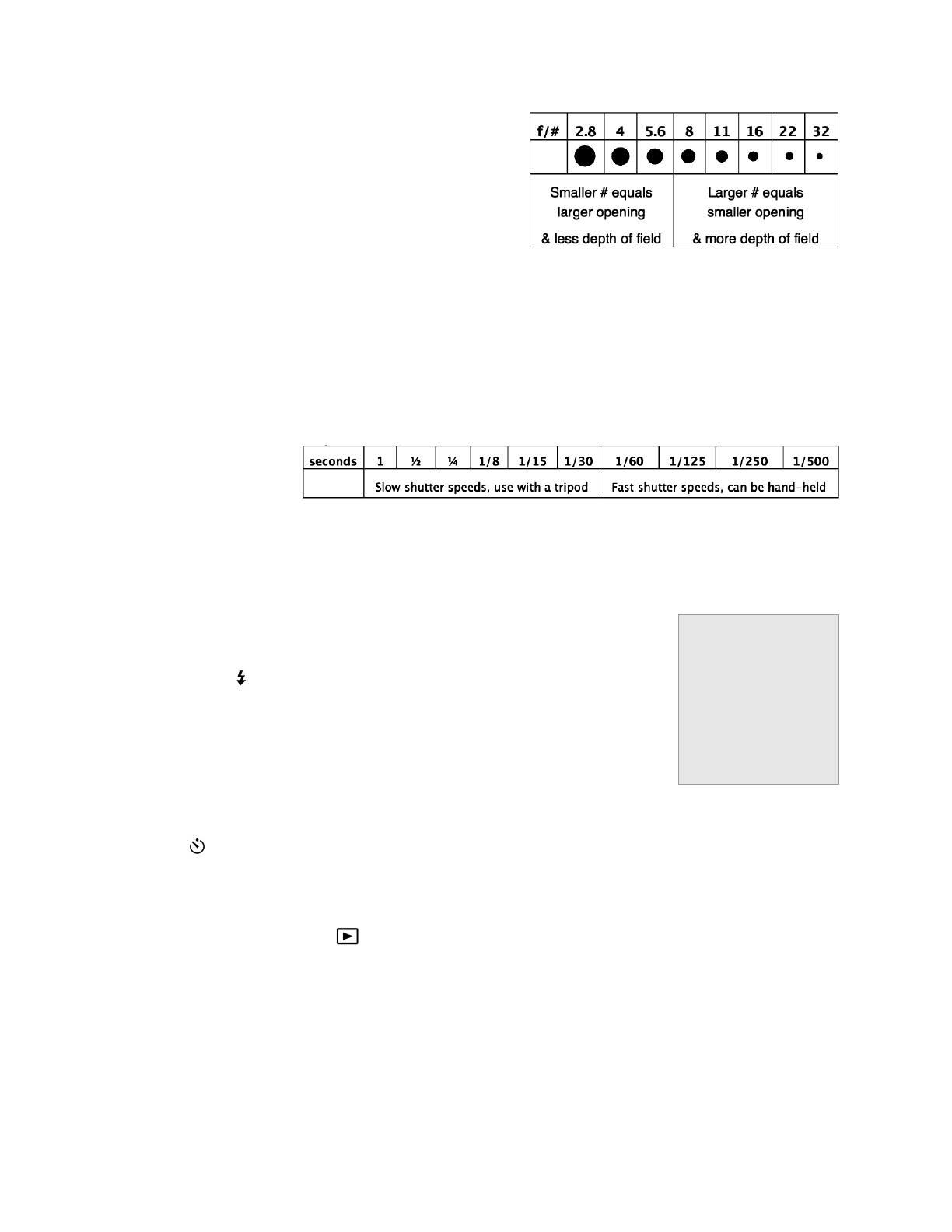
ese settings can greatly affect the quality of your
image. For the most part, what is being adjusted to nd
a proper exposure is the aperture and the shutter speed.
Both settings must work in tandem since they both
determine just how much light is allowed to hit the
image sensor. e aperture is an adjustable opening in
the lens that varies the amount of incoming light
hitting the sensor, measured in f-stops. As you open by one f-stop, twice as much light is being let in
as the previous f-stop. As you close by one f-stop, half as much light is being let in as the previous f-
stop. Shutter speeds also work this way. Apertures also control depth-of-eld, which is the distance in
front of and beyond the subject that appears to be in focus. Smaller openings yield more depth of
eld and the opposite is true of large openings.
Depth-of-eld is also inuenced by the focal length of the lens, so when you’re shooting in telephoto
mode you’ll notice shallower depth of eld compared to shooting with the lens in the wide angle
setting.
Shutter speed is the
amount of time that the
sensor is allowed to record light hitting it, usually measured in fractions of a second. As with f-stops,
each stop on the shutter speed scale will either halve or double the amount of light hitting the sensor
when the picture is taken. Digital cameras usually help you nd the correct combination of f-stop/
shutter speed with numerical readout of how many stops you are off by. (i.e. -1 means that you are
under-exposing by one stop.)
Using the ash
Flip up the ash on the top of the camera to enable the onboard ash. You
should also see the ash icon somewhere on the LCD and it will tell you if
the ash needs to charge. It’s good to try taking a picture both with and
without the ash (using a tripod if needed in low light). To disable the
ash, push the ash back down.
If you are not using the ash, and your shutter speed is slower than 1/60th
of a second, you should use a tripod or prop the camera on something still. When shooting, use the
self-timer function so that you don’t move the camera as the exposure is being made.
Reviewing your work
After shooting a few pictures, it’s a good idea to review them to check the exposure, sharpness, etc.
Put your camera into Playback mode by pressing the playback button, then choose an image to
review by turning the control wheel.
When there’s not enough
available light to make a
good exposure, try using a
tripod. If you don’t have one,
or it still isn’t enough, you
can turn on the ash, but in
most cases the built-in ash
attens the look of your
scene.
MassArt Studio Foundation: Digital Media Workshops: Canon PowerShot SX150 IS 9 of 9











