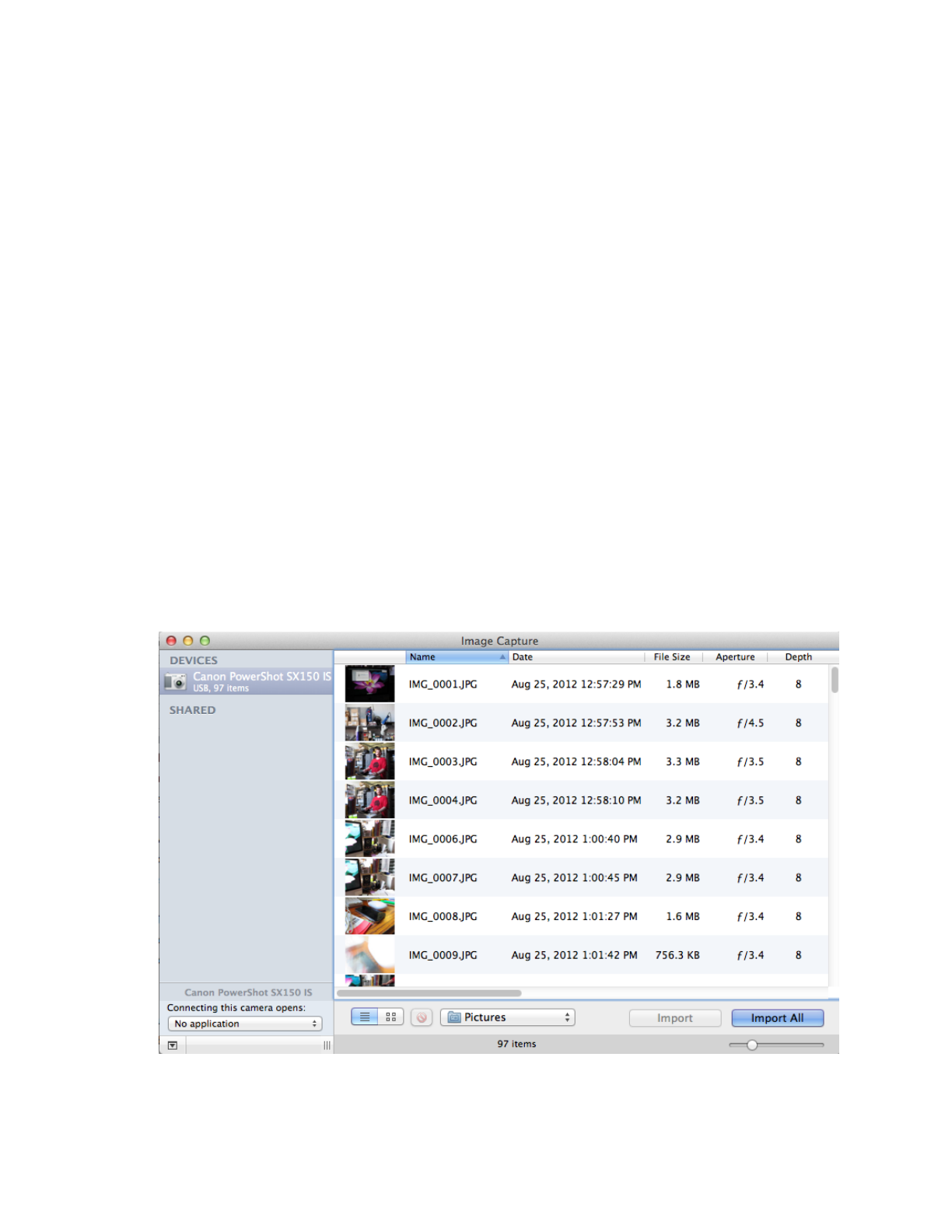
Transfer media to your hard drive or USB ash drive
When you are done shooting, copy your images from the camera to your own hard drive or USB
ash drive. Once you return the camera, it’s likely that the next student using the camera will format
the SD card before they start shooting and your images will be lost forever! Don’t count on media
placed on lab computers being available the next day.
To copy images from the camera to the Macintosh, follow these steps:
1. Turn off the camera.
2. Connect the large connector end of the USB cable to the Macintosh;
3. Connect the small connector end of the USB cable to the camera (the USB connector is
behind a little door on the side of the camera the wrist strap is connected to);
4. Turn on the camera, the camera will not appear on the desktop as a USB device like some
other cameras do;
5. Create a folder on your external hard drive or USB ash drive where you want to store your
images
6. Launch the program Image Capture, it should display the camera on the sidebar of its window
and a list of images on the camera on the right;
MassArt Studio Foundation: Digital Media Workshops: Canon PowerShot SX150 IS 5 of 9











