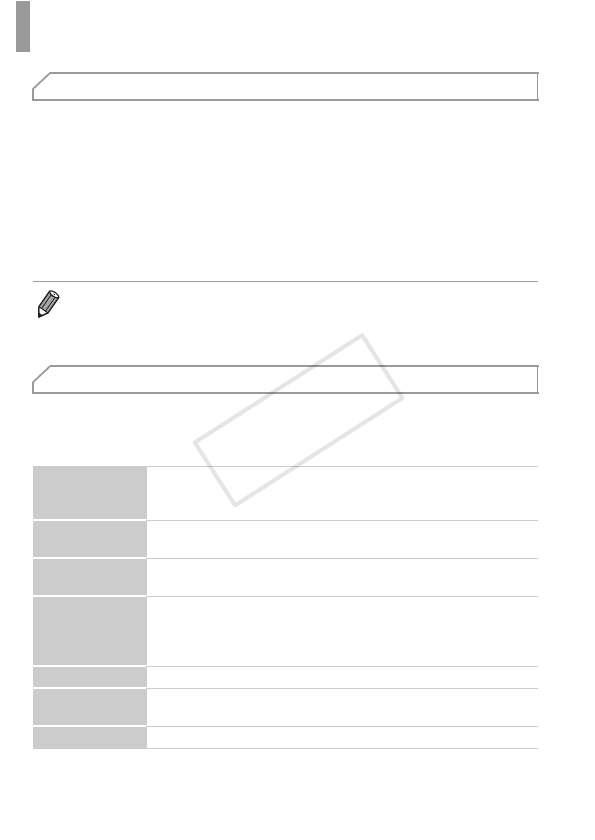
Included Software, PDF Manuals
26
Installing the software on the CD-ROM will also install the following PDF
manuals on your computer.
The included software can be used on the following computers. Adobe
Reader is required to view the PDF manuals.
Windows
*In Windows XP, Microsoft .NET Framework 3.0 or later (max. 500 MB) must be installed.
Installation may take some time, depending on computer performance.
PDF Manuals
Camera User Guide
Once you are familiar with the information in Getting Started, refer to this guide for a
more in-depth understanding of camera operation.
ImageBrowser EX User Guide
Refer to this guide when using the included software.
This guide can be referenced from the ImageBrowser EX Help function.
• Depending on the country or region where you purchased your camera, the
ImageBrowser EX User Guide may not be accessible from the Help function. In
such cases, it will either be included on the CD-ROM bundled with your camera,
or you can download the latest version from the Canon website.
System Requirements
Operating System
Windows 7 SP1
Windows Vista SP2
Windows XP SP3
Computer
Computers running one of the above operating systems
(preinstalled), with an included USB port and Internet connection
Processor
Still images: 1.6 GHz or higher, Movies: Core 2 Duo 2.6 GHz or
higher
RAM
Windows 7 (64 bit): 2 GB or more
Windows 7 (32 bit), Windows Vista (64 bit, 32 bit):
1 GB or more (still images), 2 GB or more (movies)
Windows XP: 512 MB or more (still images), 2 GB or more (movies)
Interfaces USB
Free Hard Disk
Space
440 MB or more*
Display 1024 x 768 resolution or higher
COPY


















