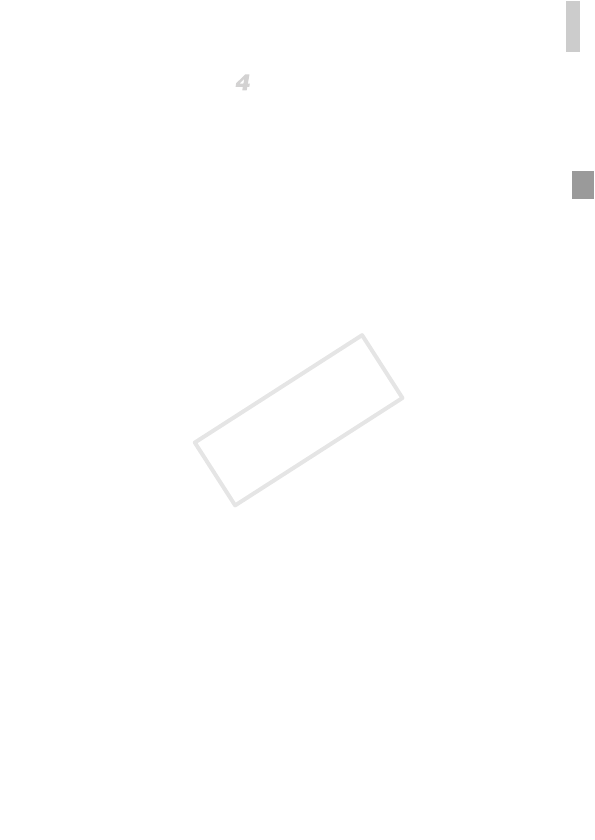
Using GPS Function
49
Save the GPS log files to the
memory card.
z When you turn off the camera, a message
about the logger is displayed. The location
information, date and time will be saved to the
memory card. This information will not remain
on the camera.
z If the camera is off and you want to remove
the memory card when the logger is being
used, turn the camera on, then turn it off
again before removing the memory card.
XThe location information, date and time will
be saved to the memory card when you do
any of the following things.
-Display the log files.
-Display the date/time setting screen.
-Display the time zone setting screen.
COPY


















