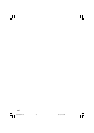viii
Contents
Using the Still Picture Recording Function
with a Predetermined Schedule ....................................................... 6-6
Sample Application Using a Timer ........................................................................... 6-6
Using the Motion Detection Function with a Predetermined Schedule... 6-8
Sample application in combination with a warning device ....................................... 6-8
Using VBCollector ...................................................................................... 6-11
Installing VBCollector ............................................................................................. 6-12
Starting Up VBCollector ......................................................................................... 6-13
Registering a Server .............................................................................................. 6-13
Registering Tasks................................................................................................... 6-16
Executing and Canceling Tasks ............................................................................. 6-18
Details Displayed on the Task View ....................................................................... 6-20
Starting/Stopping the Service ................................................................................ 6-20
Automatic Downloading by Notification.................................................................. 6-21
Viewing Recorded Images and Playing Back Recorded Audio.............................. 6-23
Viewing Logs.......................................................................................................... 6-32
Setting Retention Period and Disk Space .............................................................. 6-36
Chapter 7 Appendix
Troubleshooting ............................................................................................ 7-2
Log Messages ............................................................................................... 7-4
The VB-C50i/VB-C50iR Log Messages ................................................................... 7-4
The VBCollector Log Messages ............................................................................ 7-12
Specifications ............................................................................................. 7-16
External Device I/O Terminals................................................................................ 7-17
System Configuration ................................................................................ 7-18
Example of Basic System Configuration - Viewing Videos Using a Viewer ........... 7-18
Viewer Software Functions .................................................................................... 7-18
Sample Network Configurations ............................................................... 7-19
Sample LAN Environment Configuration ............................................................... 7-19
Sample Configuration in an ISP Environment........................................................ 7-19
Upgrading the Firmware Remotely ........................................................... 7-20
Restoring the Factory Default Settings .................................................... 7-21
Restoring the Factory Default Settings from the Administration
Tools Page via a Web Browser ................................................................. 7-21
Restoring the Factory Default Settings from the Reset Switch .............................. 7-22
Initializing the Camera Head Position ....................................................... 7-23
Factory Default Settings ............................................................................ 7-25
Data Capacity of Recorded Pictures and Audio ...................................... 7-27
Amount of Memory................................................................................................. 7-27
Frame Sizes ........................................................................................................... 7-27
Amount of Audio Data ............................................................................................ 7-28
Index ............................................................................................................ 7-29
000-VBC50i-E-US 06.7.6, 11:30 AM8