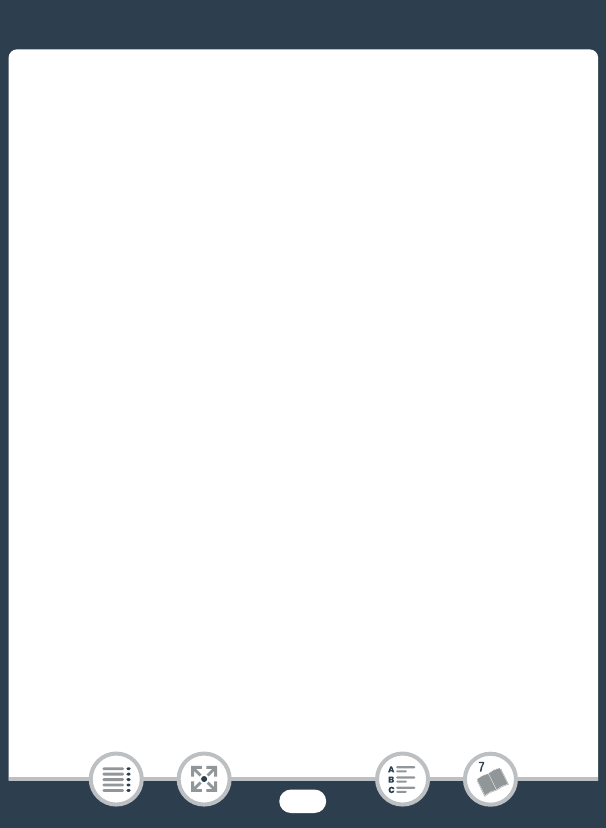
257
Trouble?
Cannot divide the scene
-The scene could not be divided because the camcorder’s internal
scene management data log is full. Delete some scenes and pho-
tos (A 73) and try dividing the scene again.
D Cannot join 24P and 30P scenes to convert them
- Scenes that were recorded using different frame rates cannot be
joined to a single scene when converted to MP4 format.
Cannot load canvas
- The canvas file that was saved in the memory is corrupted.
-Canvas data cannot be read from canvas files created using other
devices.
Cannot play back
- You may not be able to play back scenes that were recorded with
other devices or created or edited on a computer.
-There is a problem with the memory. If this message appears often
without apparent reason, contact a Canon Service Center.
D Cannot play back Cannot access the built-in memory
-There is a problem with the built-in memory. Initialize the built-in
memory using the [Complete Initialization] option
(A 41). If the
problem persists, contact a Canon Service Center.
Cannot play back Check the memory card
-There is a problem with the memory card. Initialize the memory
card using the [Complete Initialization] option (A 41). If the prob-
lem persists, use a different memory card.


















