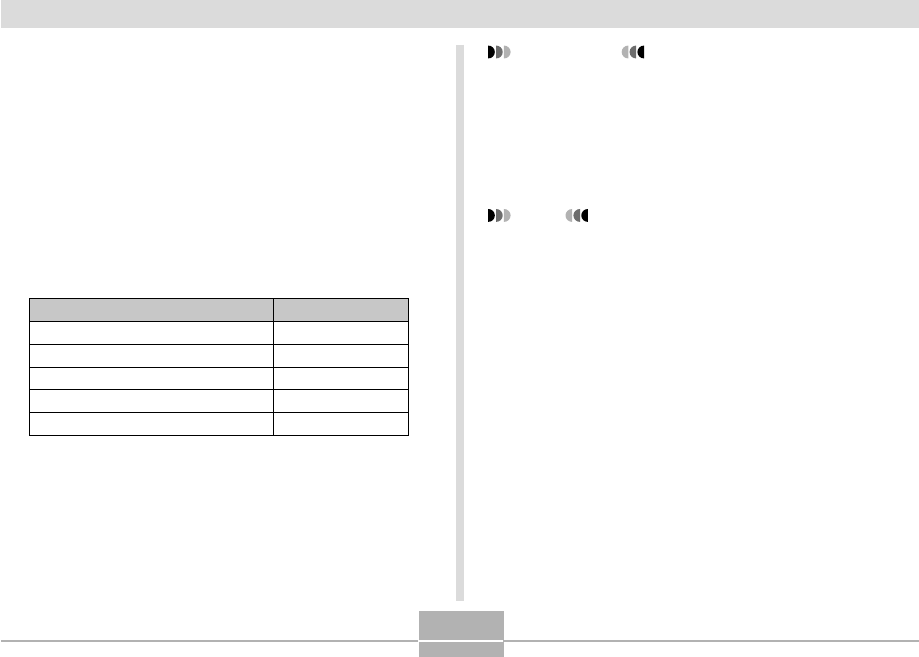
78
OTHER RECORDING FUNCTIONS
Specifying ISO Sensitivity
Use the following procedure to select the ISO sensitivity
setting that suits the type of image you are recording.
1.
In the REC mode, press [MENU].
2.
Select the “REC” tab, select “ISO”, and then
press [̈].
3.
Use [̆] and [̄] to select the setting you want
and then press [SET].
Select this setting:
Auto
ISO 50
ISO 100
ISO 200
ISO 400
IMPORTANT!
• Increasing ISO sensitivity can cause static to appear
inside an image. Select the ISO sensitivity setting
that suits your shooting needs.
• Using a high ISO sensitivity setting along with the
flash to shoot a nearby subject may result in
improper illumination of the subject.
NOTE
• You can use the key customization feature (page 80)
to configure the camera so the ISO sensitivity setting
changes whenever you press [̇] and [̈] while in the
REC mode.
To get this:
Automatic sensitivity selection
Conforms to ISO 50
Conforms to ISO 100
Conforms to ISO 200
Conforms to ISO 400


















