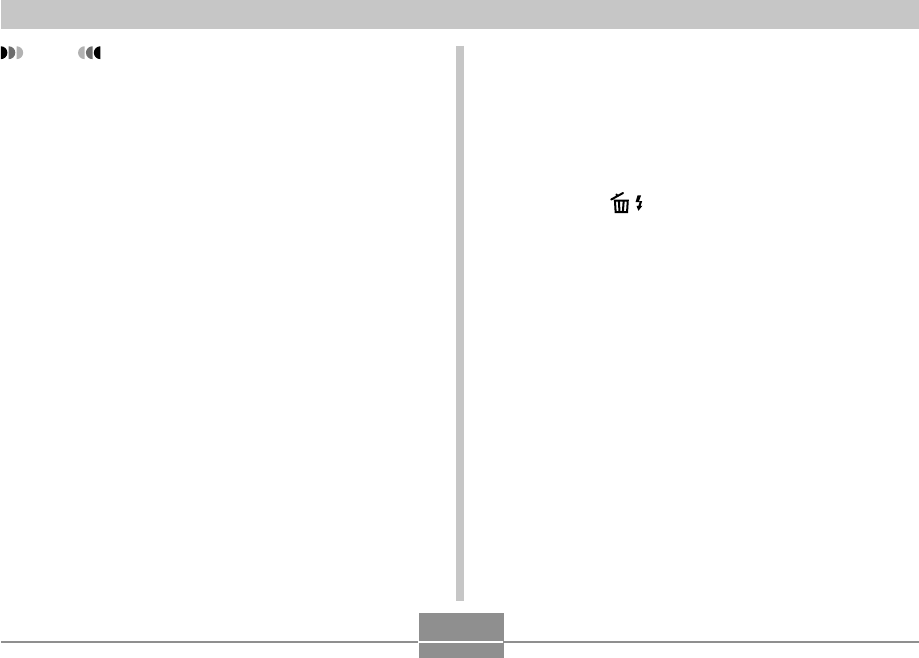
89
OTHER RECORDING FUNCTIONS
NOTE
• The following are the settings that are included in a
snapshot setup: focus mode, EV shift value, white
balance mode, flash mode, ISO sensitivity, Metering,
Flash Intensity, Flash Assist, Filter, Sharpness,
Saturation, and Contrast.
The following are the settings that are included in a
movie setup: focus mode, EV shift value, white
balance mode, Filter, Sharpness, Saturation, and
Contrast.
• Note that snapshots or movies recorded with this
camera only can be used to create a BEST SHOT
user setup.
• You can have up to 999 BEST SHOT user setups in
the camera’s built-in memory at one time.
• You can check the current setup of a scene by
displaying the various setting menus.
• BEST SHOT snapshot user setups are stored in
camera built-in memory in the folder named
“SCENE”. BEST SHOT movie user setups are stored
in camera built-in memory in the folder named
“MSCENE”. File names are assigned automatically
using the format “US500nnn.JPE”, where “nnn” is a
value from 000 through 999.
B
To delete a BEST SHOT user setup
1.
In the REC mode, press [BS] (BEST SHOT).
2.
Use [̆], [̄], [̇], and [̈ ] to display the user
setup you want to delete.
3.
Press [̄] ( ) to delete the user setup.
4.
Use [̆] and [̄] to select “Delete”.
5.
Press [SET] to delete the file.
6.
Press [MENU].


















