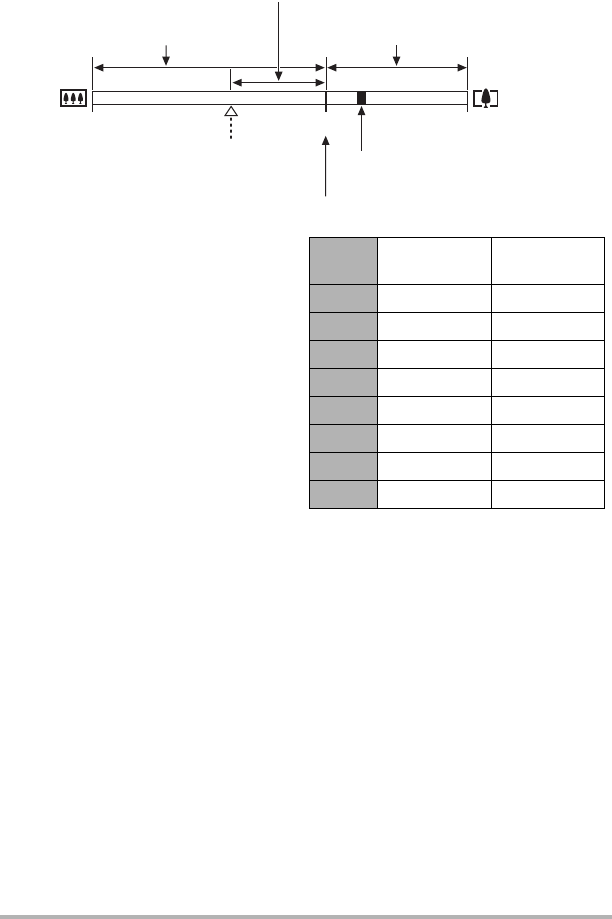
48
Snapshot Tutorial
• An image deterioration icon (Ù) will
appear on the monitor screen at the
point where image deterioration starts.
• The deterioration point depends on
the current image size setting (page
36). The smaller the image size
setting, the higher the zoom factor you
can use before reaching the image
deterioration point.
• Though digital zoom generally causes
a deterioration of image quality, some
digital zoom without image
deterioration is possible with image
sizes of “7M” and smaller. The range
in which you can use digital zoom
without image deterioration is
indicated on the display. The
deterioration point depends on the
image size.
• When “HD/STD” is selected as the movie mode, minimal deterioration up to a
zoom factor of 57X is possible only for STD shooting.
• The zoom bar is not displayed while movie recording is in progress.
10X to 57X
Undeteriorated image
quality range
1X
40X to 159.4X
Zoom pointer (Indicates current zoom.)
Deterioration point
Optical/digital zoom switch point
* 10X optical zoom point
Deteriorated image
quality range
Undeteriorated digital zoom
Image
Size
Maximum
Zoom Factor
Deterioration
Point
10M 40X 10X
3:2 40X 10X
16:9 40X 10X
9M 40X 10X
7M 47.5X 11.9X
4M 63.3X 15.8X
2M 91X 22.8X
VGA 159.4X 57X


















