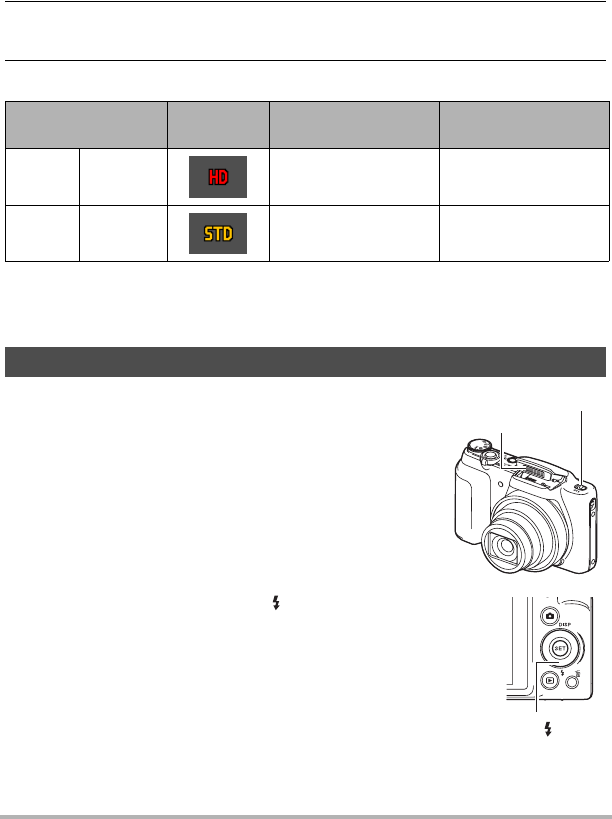
36
Snapshot Tutorial
. Specifying Movie Image Quality
Movie image quality is a standard that determines the detail, smoothness, and clarity
of a movie during playback. Shooting with the high-quality (HD) setting will result in
better image quality, but it also shortens the amount of time you can shoot.
1. In the REC mode, press [SET].
2. Use [8] and [2] to select the “Movie Image Quality” Control Panel
option and then press [SET] (page 33).
3. Use [4] and [6] to select the setting you want and then press [SET].
• The 16:9 aspect ratio is available when “HD” is selected as the image quality.
• Memory capacity (Movie recording time you can shoot) will be affected by the
quality settings you configure (page 125).
If you plan to use flash, you need to slide the flash switch
to open the flash unit.
1. In the REC mode, press [2] ( ) once.
Image Quality
(Pixels)
REC Screen
Icon Display
Approximate Data
Rate
Frame Rate
HD 1280
x
720 30.2 Megabits/second 30 frames/second
STD 640
x
480 10.6 Megabits/second 30 frames/second
Using Flash (Flash)
Flash
Flash switch
[2] ( )


















