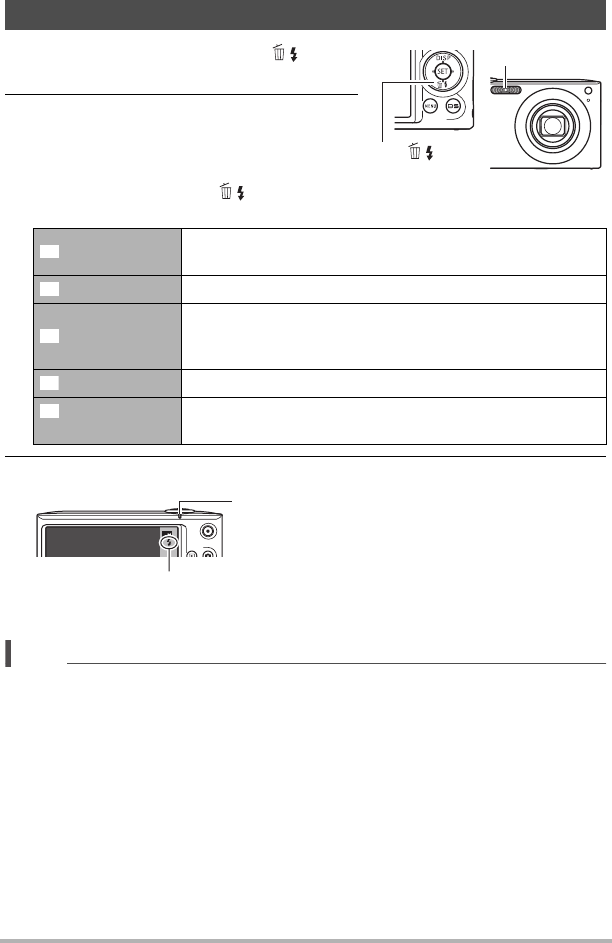
26
Snapshot Tutorial
1. In the REC mode, press [2] ( )
once.
2. Use [4] and [6] to select the flash
setting you want and then press [SET].
When the “R Panel” menu item (page 126)
is “Off” (so the Control Panel is not
displayed), pressing [2] ( ) will cycle
through the available flash settings.
3. Press the shutter button to shoot.
NOTE
• Take care so your fingers and the strap do not block the flash.
• The desired effect may not be obtained when the subject is too far away or too
close.
• Flash charging time depends on operating conditions (battery condition, ambient
temperature, etc.) With a fully charged battery it takes anywhere from a few
seconds to 4 seconds.
• Shooting with flash turned off when lighting is dim results in a slow shutter speed,
which can cause image blur due to camera movement. Under such conditions,
secure the camera with a tripod, etc.
• With red eye reduction, the flash is fired automatically in accordance with
exposure. It does not fire in areas where lighting is bright.
• The presence of outdoor sunlight, fluorescent lighting, or some other light source
can cause abnormal image colors.
Using Flash (Flash)
Auto Flash
Flash fires automatically in accordance with exposure
(amount of light and brightness) conditions.
Flash Off Flash does not fire.
Flash On
Flash always fires. This setting can be used to brighten a
subject that normally comes out dark due to daylight or
backlight (daylight synchro flash).
Soft Flash Soft flash always fires, regardless of exposure conditions
Red Eye
Reduction
Flash fires automatically. This type of flash can be used to
reduce the chance of redness in the subject’s eyes.
Flash
[2] ( )
>
?
<
_
¥
N
2
Back lamp
Flashes orange while the flash is charging to indicate
that image recording is disabled.
• You will not be able to take another flash snapshot
until the lamp stops flashing orange, which indicates
that charging is complete.
< indicates the flash will fire.


















