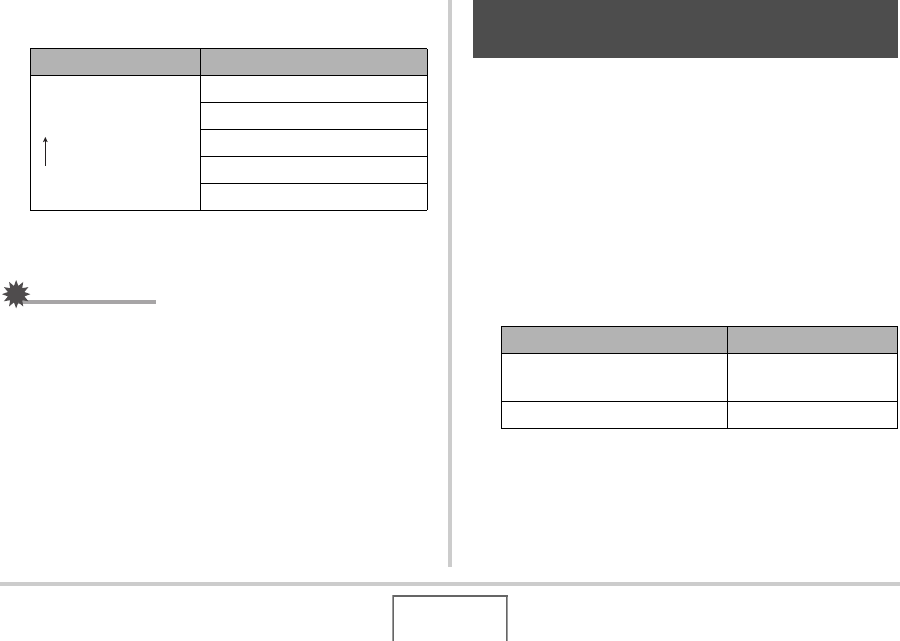
179
EDITING IMAGES
4. Use [S] and [T] to select the setting you want,
and then press [SET].
• To cancel the brightness adjustment operation, press [W]
or [MENU].
IMPORTANT!
• Adjusting the brightness of an image creates a new image
with the new brightness level. The original image also
remains in memory.
• When you display a brightness adjusted image on the
camera’s monitor screen, the date and time indicates when
the image was originally recorded, not when the brightness
was adjusted.
You can use the following procedure to reduce underexposure
only, while maintaining the bright areas of an image.
1. In the PLAY mode, use [W] and [X] to select
the image you want to correct.
2. Press [MENU].
3. On the “PLAY” tab, select “Dynamic Range”,
and then press [X].
4. Use [S] and [T] to select the setting you want
and then press [SET].
To get this: Select this setting:
Brighter
Darker
+2
+1
0
–1
–2
Reducing the Effects of
Underexposure
When you want to do this: Select this setting:
Apply Dynamic Range to a
greater extent than “Expand +1”
Expand +2
Reduce underexposure Expand +1
C


















