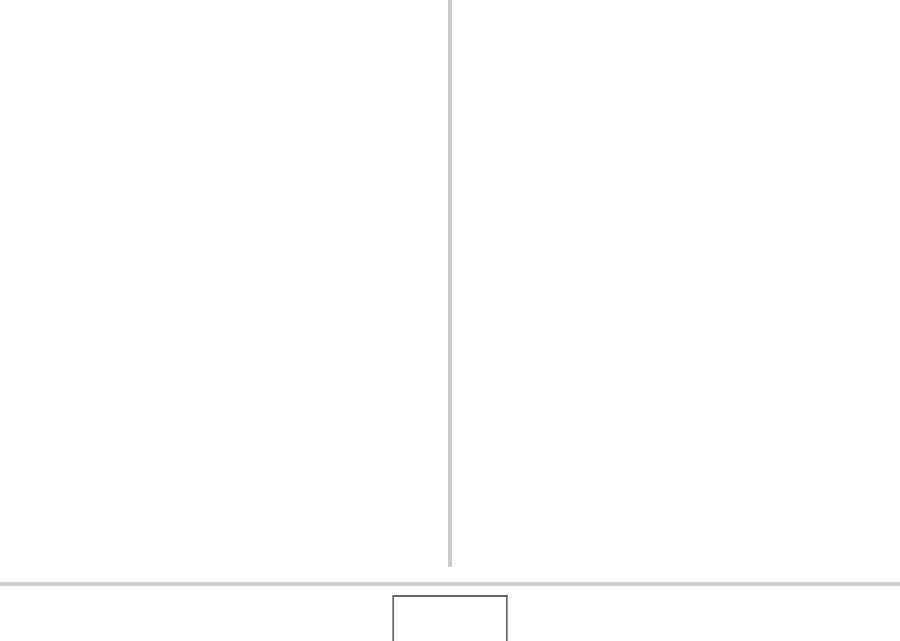
229
USING THE CAMERA WITH A COMPUTER
■ Removing the Camera from the USB Cradle
Windows Vista/XP/98SE/98 Users
Press the USB cradle [USB] button. After making sure that the
cradle’s USB lamp is not lit, remove the camera from the cradle.
Windows 2000/Me Users
Click card services in the task tray on your computer screen, and
disable the drive number assigned to the camera. Next, press
the USB cradle [USB] button. After making sure that the cradle’s
USB lamp is not lit, remove the camera from the cradle.
Transfer of Images from the Camera and
Management of Images on the Computer
To manage images on your computer, you need to install the
Photo Loader with HOT ALBUM application from the CD-ROM
that comes with the camera.
Photo Loader with HOT ALBUM lets you import images from the
camera to your computer automatically, to arrange images by
recording date, and to display images in a calendar format.
■ Installing Photo Loader with HOT ALBUM
1. Start up your computer, and place the bundled
CD-ROM into its CD-ROM drive.
• Use the CD-ROM that has “Photo Loader with HOT
ALBUM” on its label.
• Normally, this should cause the menu screen to appear
automatically. If your computer does not display the menu
screen automatically, navigate to the CD-ROM on your
computer and then double-click the “MENU.exe” file.
2. On the menu screen, click the “Language”
down arrow button and then select the
language you want.


















