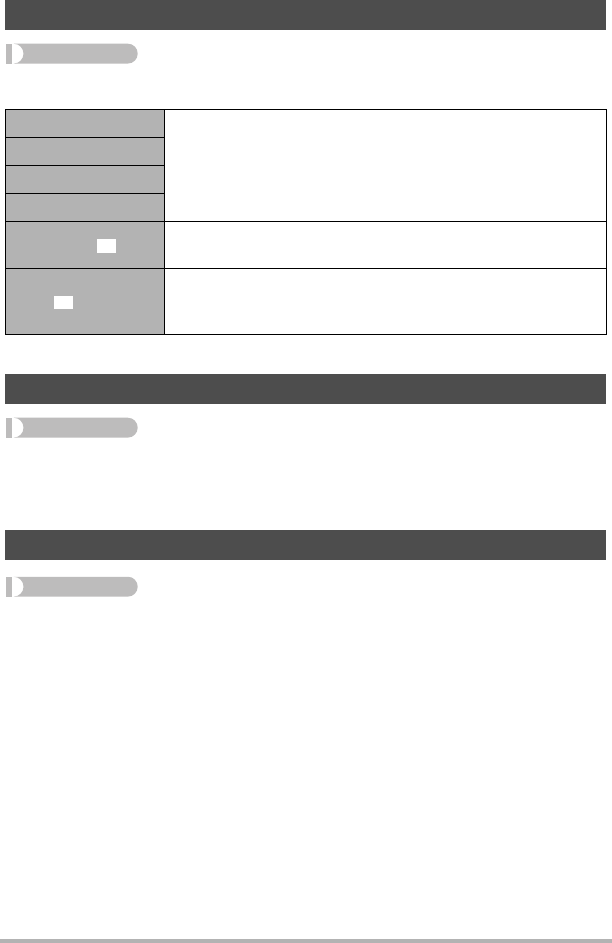
123
Other Settings (Set Up)
Procedure
[MENU] * Set Up Tab * Sounds
• Setting a volume level of 0 mutes output.
Procedure
[MENU] * Set Up Tab * Menu Color
You can select from among five different colors for the menu screen.
Available colors: EXILIM Red, Pink, Blue, Green, Orange
Procedure
[MENU] * Set Up Tab * Startup
Display the image you want to use as your startup image and then select “On”.
• The startup image does not appear when you turn on the camera by pressing [p]
(PLAY).
• You can specify a snapshot you recorded as the startup image, or you can use the
special startup image provided in the camera’s built-in memory.
• If you select an audio snapshot as the startup image, the audio will not play at
startup.
• Formatting built-in memory (page 130) will delete the current startup image setting.
Configuring Camera Sound Settings (Sounds)
Startup
Specifies the startup sound
Sound 1 - 5: Built-in sounds (1 through 5)
Off: Sound off
Half Shutter
Shutter
Operation
Operation ( )
Specifies the sound volume. This setting is also used as the
audio level during video output (page 78).
Play ( )
Specifies the volume of movie and Audio Snapshot audio
output. This volume setting is not used during video output
(from the USB/AV port).
Changing the Menu Screen Color (Menu Color)
Configuring a Startup Image (Startup)
=
=


















