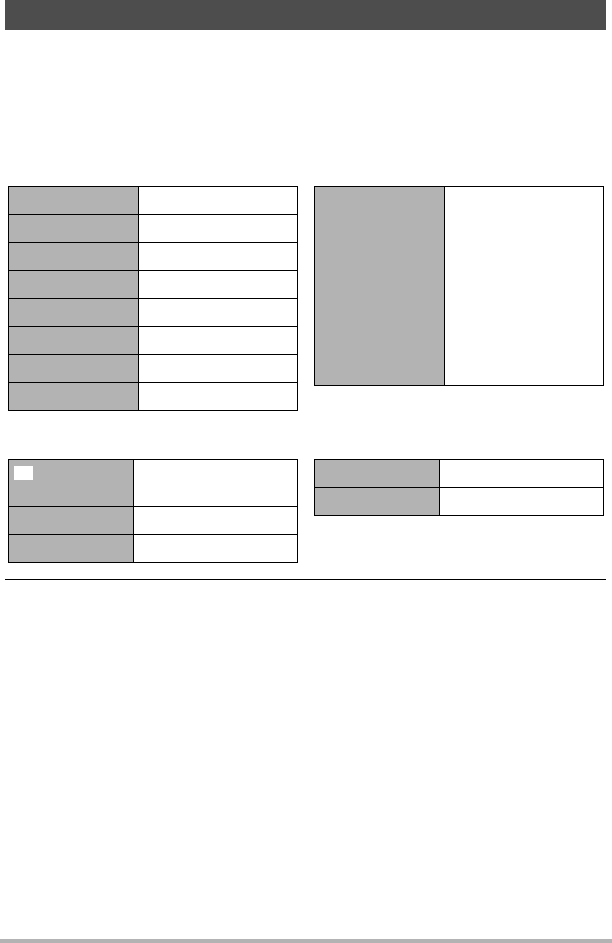
122
Appendix
The tables in this section show the initial default settings on menus that appear in the
REC mode and PLAY mode when you reset the camera (page 110).
• A dash (–) indicates an item whose setting is not reset or an item for which there is
no reset setting.
. REC Mode
“REC” Tab
“Quality” Tab
Reset Initial Default Settings
Focus
Q
(Auto Focus)
Focus Frame ß
CS Off
Anti Shake Off
AF Area Û
Spot
L/R Key Off
Grid Off
Icon Help On
Memory
b
BEST SHOT:
Off / Flash: On /
Focus: Off /
White Balance: Off /
ISO: Off /
AF Area: On /
CS: Off /
Self-timer: Off /
MF Position: Off /
Zoom Position: Off
Quality
(Snapshots)
Normal
EV Shift 0.0
White Balance Auto
T
ISO Auto
Color Filter Off


















