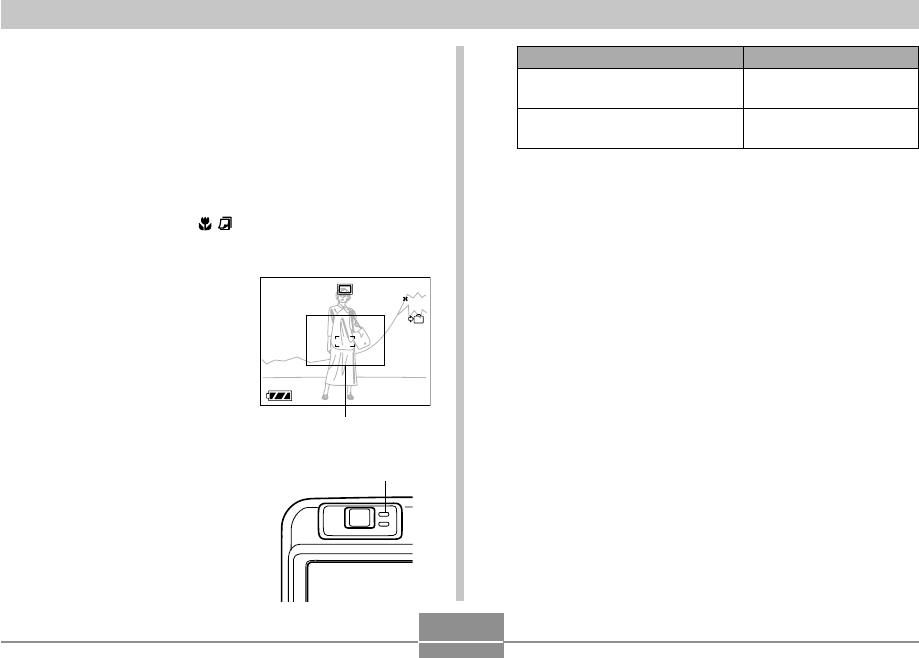
67
OTHER RECORDING FUNCTIONS
When you see this:
Green focus frame
Green operation lamp
Red focus frame
Flashing green operation lamp
It means this:
The image is focused.
The image is not in
focus.
3.
Press the shutter release button the rest of
the way to record the image.
■ Specifying the Auto Focus Area
You can use the following procedure to change the Auto
Focus area used in the Auto Focus Mode and the Macro
Mode. Note that the configuration of the focus frame
changes in accordance with the Auto Focus area you
select.
1.
In the REC mode, press [MENU].
2.
On the “REC” tab, select “AF Area”, and then
press [̈].
Using Auto Focus
As its name suggests, Auto Focus focuses the image
automatically. The automatic focus operation starts when
you press the shutter release button down half way. The
following is the Auto Focus range.
Range: Approximately 60cm to ∞ (23.6˝ to ∞)
1.
Keep pressing [̆] ( ) until there is no
focus mode indicator on the display.
2.
Compose the image
so the main subject is
within the focus
frame, and then press
the shutter release
button half way.
• You can tell whether the
image is focused by
observing the focus
frame and the green
operation lamp.
1200
1200
1600
1600
NORMAL
NORMAL
99
99
03
03
/12
12
/24
24
12
12
:
58
58
IN
1 / 1000
1 / 1000
F2.6
F2.6
Focus frame
Green operation lamp


















