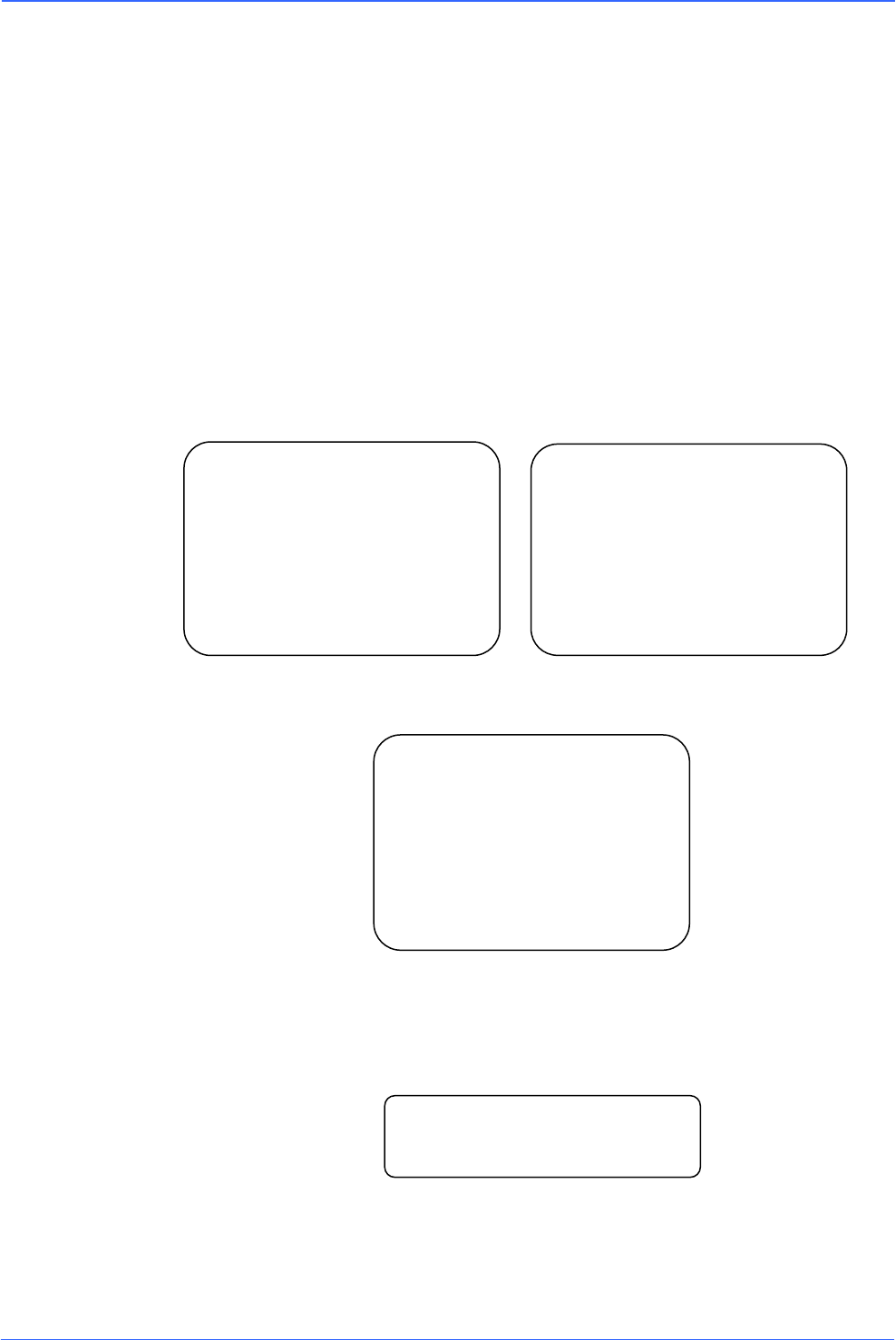
User’s Manual
26
• ON
Display the ID address of the selected camera in the bottom right of the
monitor screen.
• OFF
Hide the ID address of the selected PTZ camera.
3.3.8 SETUP MENU
The user can adjust the camera lens model parameters in the SETUP menus. The
SETUP menus are different depending on the model of the PTZ camera.
18×/26× Model
22×/23× Model
• FLIP (IMAGE/ME/OFF)
The user can track an object continuously when it passes under the PTZ
camera with a Flip setting of IMAGE (digital flip) or M.E. (mechanical flip).
IMAGE
IMAGE represents a digital IMAGE FLIP and enables the user to keep
tracking the object seamlessly with no delay compared to a mechanical flip.
FLIP SETTING
FLIP OFF
EXIT YES
SETUP MENU2
APERTURE 01
MASK DISPLAY FIRST
SETUP MENU1
FLIP ENTER
ZOOM SPEED 1
SPEED BY ZOOM OFF
AUTO CALI. OFF
DIGITAL ZOOM 12
SLOW SHUTTER OFF
ANGLE ADJUSTER ENTER
RESET YES
EXIT YES
SETUP PAGE
FLIP ON
ZOOM SPEED FAST
SPEED BY ZOOM ON
AUTO CALI. OFF
DIGITAL ZOOM 12
SLOW SHUTTER 1/2
ANGLE ADJUSTER ENTER
RESET YES
EXIT YES


















