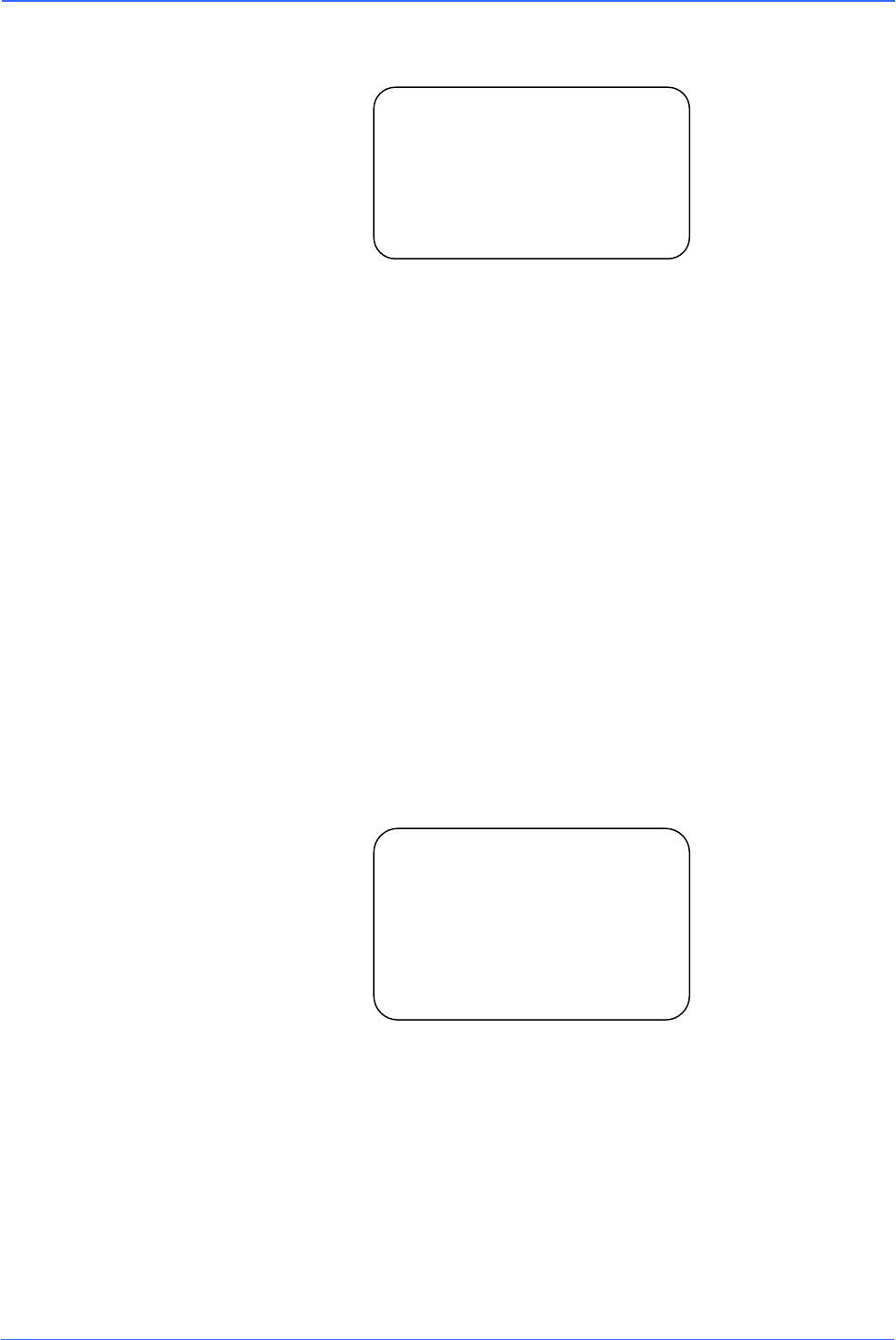
User’s Manual
44
3.3.21 TIME FUNCTION
This option is used to set the TIME related parameters for the PTZ camera.
• TIME DISPLAY
Select <ON> to display the time information on screen, or <OFF> if you do not
want to display it.
• YEAR / MONTH / DAY
These options are used for setting the system date.
• HOUR / MINUTE
These options are used for setting the system time.
• EXIT+SAVE
Exit this page.
3.3.22 SCHEDULE FUNCTION
The unique scheduling function enables users to program a preset point or function
(sequence/auto-pan/cruise), which is automatically triggered at a certain time.
• SCHEDULE SWITCH
Select <ON> to enable the scheduling function or <OFF> to disable.
• SCHEDULE POINT
The user can set up 32 scheduling points.
• SCHEDULE HOUR / MINUTE
These options are used for setting the time of scheduling points.
SCHEDULE
SCHEDULE SWITCH ON
SCHEDULE POINT 01
SCHEDULE HOUR 11
SCHEDULE MINUTE 53
SCHEDULE MODE
PRESET
PRESET POINT 001
SCHEDULE RESET YES
SCHEDULE EXIT
YES
TIME SETTING
TIME DISPLAY OFF
SET YEAR 05
SET MONTH 10
SET DAY 02
SET HOUR 12
SET MINUTE 12
EXIT
+
SAVE
YES


















