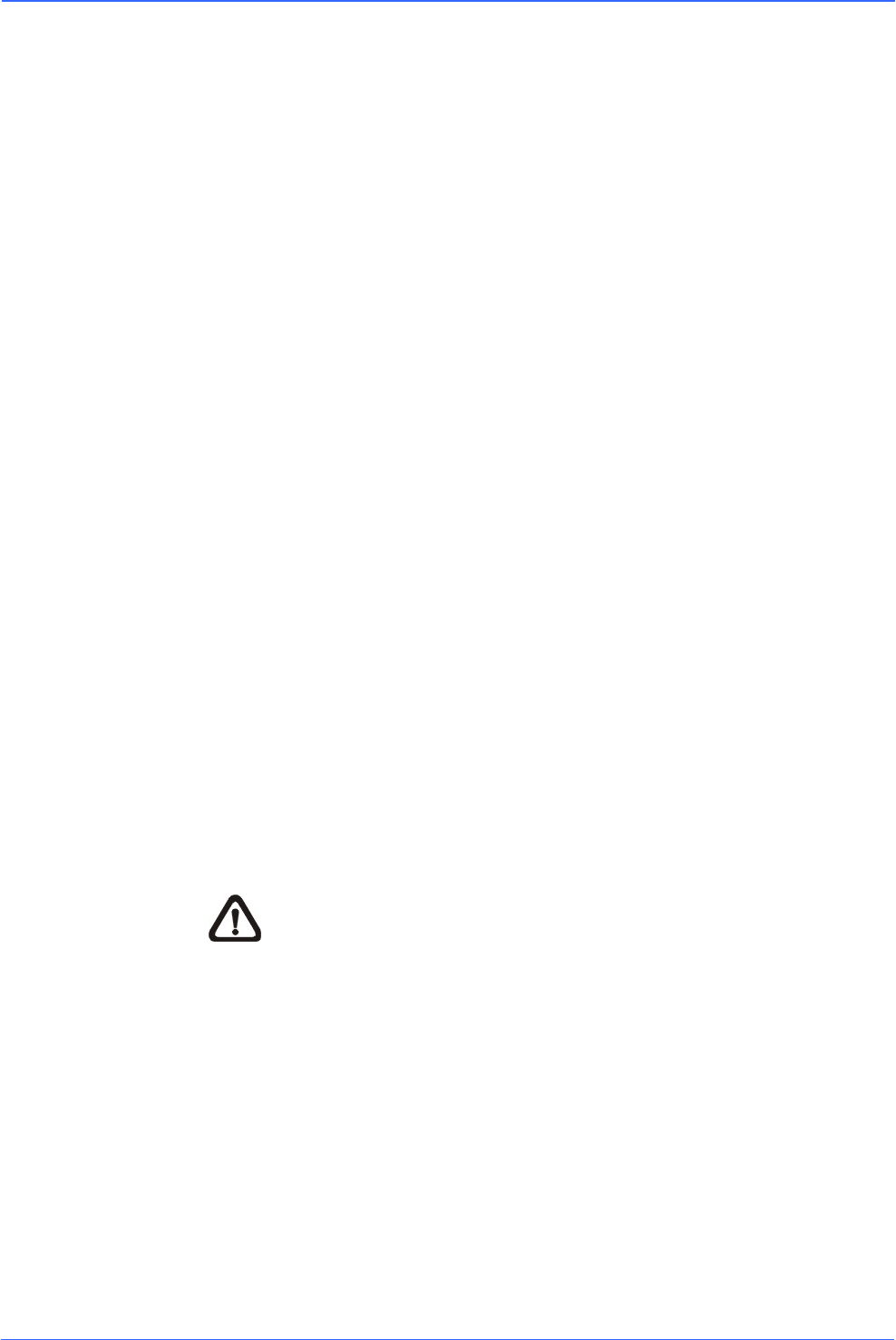
User’s Manual
32
sequence, auto-pan or cruise function. Use the right direction key on the
control keyboard to change the setting and the following items will change to
correspond to your selection.
• PRESET
Select a preset point for the PTZ camera to move to when an alarm pin is
triggered. The preset points can be set on a control keyboard.
SEQUENCE
Select a sequence line for the PTZ camera to execute when an alarm pin is
triggered. The sequence line should have previously been defined in the
SEQUENCE setup menu.
AUTOPAN
Select an auto-pan line for the PTZ camera to execute when an alarm pin is
triggered. The auto-pan line can be defined in the AUTOPAN setup menu.
CRUISE
Select a cruise line for the PTZ camera to execute when an alarm pin is
triggered. The cruise line can be defined in the CRUISE setup menu.
• DWELL TIME
The DWELL TIME is the duration required to execute the ALARM ACTION:
preset or sequence. When an alarm occurs, the PTZ camera will move to the
preset position or execute the set sequence function and stay at each
sequence point for a certain period of time (1~127 seconds). If <Always> is
selected, the PTZ camera will move to the preset position and stay there until
the alarm condition is removed or the user rotates the PTZ camera.
NOTE: The DWELL TIME is only accessible when selecting ALARM
ACTION: preset or sequence.
• EXIT
Exit the ALARM SETTING menu.
3.3.13 HOME SETTING
The user can set an operating mode to ensure constant monitoring; if the PTZ camera
is idle for a period of time, the preset function will be activated automatically, this is the
HOME function. The HOME function allows continuous and accurate monitoring and
prevents the PTZ camera stopping or missing events.


















