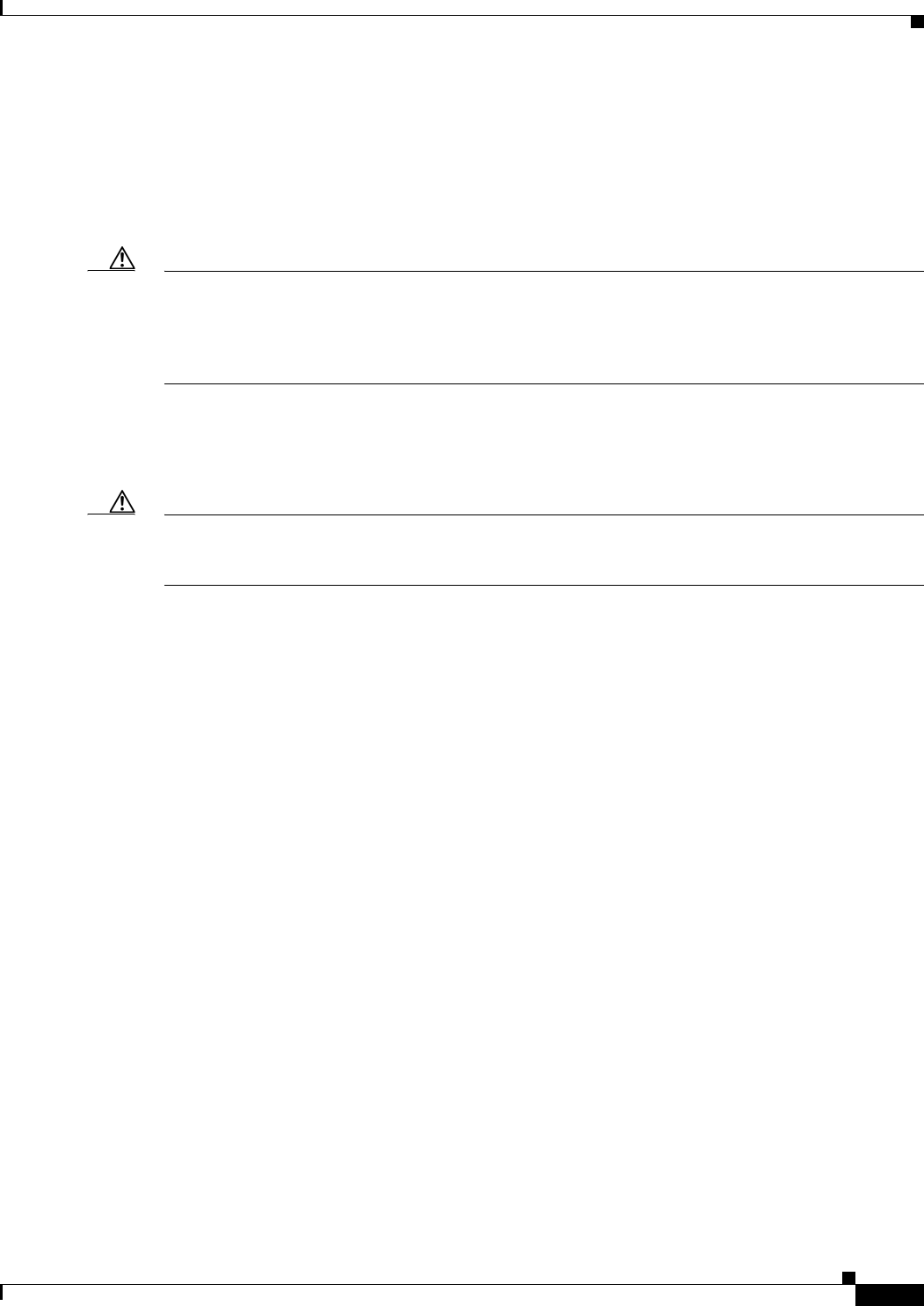
15
Installing the Operating System on the Cisco Unified Communications Server, Versions 2000.4.3 and 2000.4.3a
OL-10221-02
Frequently Asked Questions About the Operating System Installation
May I use Terminal Services, VNC, or ILO to install the operating system on this
server?
About Terminal Services
Cisco does not support installations or upgrades through Terminal Services.
Caution Before a software update, for example, an upgrade, Cisco strongly recommends that you disable
Terminal Services and immediately reboot the server to prevent remote access to the server. Accessing
the server via Terminal Services may cause the software update to fail.
After you update the server, you must enable Terminal Services.
About Virtual Network Computing
If you want to use Virtual Network Computing (VNC) to remotely install supported applications, see
Table 2 to obtain the latest version of the VNC document.
Caution If you installed VNC but do not plan to use it, disable it to prevent remote access to the server. If you do
not disable VNC and a user/administrator accesses the server during the software update, for example,
the operating system upgrade, the update fails.
About Integrated Lights Out (ILO)
HP servers support Integrated Lights Out (ILO). If your server is a Cisco MCS (HP equivalent; for
example, MCS-7835H-2.4) or Cisco-approved, customer-provided HP server, you can use ILO for
remote configuration and monitoring tasks. Cisco does not support ILO for any other purposes, including
installation and upgrade tasks. Cisco supports the following standard features of ILO:
• Virtual Power to allow full remote control of the server power button
• Remote text console to enable the display and control of remote host server activities such as
shutdown and startup
To use ILO, you must obtain the ILO Default Network Settings tag that shipped with your server and
perform all necessary startup tasks. Refer to the documentation that accompanies your hardware.
The ILO administrator who accesses the remote server controls all tasks that occur on the server. If an
administrator is performing an installation/upgrade directly on the server and the ILO administrator tries
to access the server, the ILO administrator controls all tasks on the server. These tasks may interrupt the
installation or upgrade; to prevent interruptions, notify all users who can access the server before the
upgrade occurs. When an ILO administrator accesses a remote server, the application locks the keyboard
and mouse on the remote server where the tasks are occurring.
May I configure a server in the cluster as a Domain Controller?
Do not configure any server in the cluster as a Domain Controller. If you configure any server in the
cluster as a Domain Controller, you cannot upgrade or reinstall Cisco Unified CallManager on the server.


















