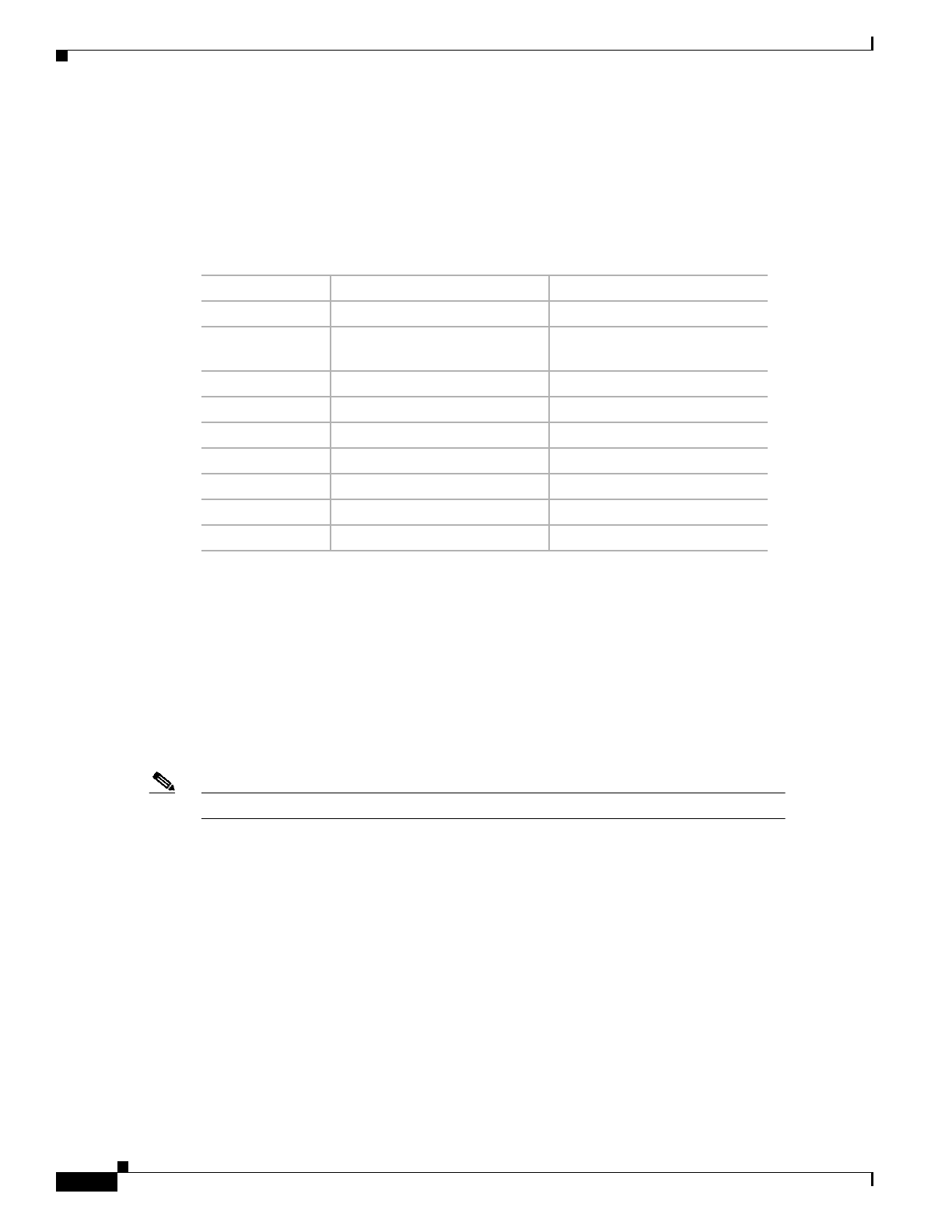
2-4
Cisco Media Gateway Manager for the Cisco MGX 8260 Media Gateway User Guide
Release 1.0, Part Number 78-11705-01, December 2000
Chapter 2 Cisco MGM Installation
System Requirements
Platform Requirements
The platform resources you need depend on the number of Cisco MGX 8260 Media Gateways and their
configurations. A basic installation requires 2 GB of free disk space in a file system (for example /opt)
for Cisco EMF and Cisco MGM.
Allocate the server’s hard disks as follows:
• Database and transaction log (2 drives)
• Solaris operating system and swap space (1 drive)
• Cisco MGM and Cisco EMF software, including the Cisco EMF database (1 drive)
A Cisco MGM server supports 5 concurrent Cisco MGM user sessions. Cisco MGM clients can support
5 additional users. Therefore, the maximum number of concurrent users for a client/server configuration
is 10. Each MGX 8260 chassis supports 5 concurrent Cisco WebViewer sessions.
Note OpenWindows is not supported on Cisco EMF.
Software Requirements
You need the following software for this installation:
• Cisco EMF version 3.1
• Cisco MGM version 1.0
• Netscape 4.5 for Solaris (for Cisco WebViewer)
• Cisco MGX 8260 Media Gateway, software version 1.2
• Cisco Voice CORBA Gateway version 1.0 (optional)
Table 2-1 Minimum Platform Requirements
Resource Cisco MGM Server Cisco MGM Client
Hardware Sun Ultra 60 Workstation Sun Ultra 5 workstation
Operating system Solaris 2.6 with CDE 1.3 or
SunOS 5.6
Solaris 2.6 with CDE 1.3 or
SunOS 5.6
Memory 1 GB RAM 256MB RAM
Disk space Four hard disks, 9GB or larger
1
1. Do not substitute a smaller number of larger drives.
One hard disk, 9GB or larger
Processor Two x 360Mhz 333Mhz
Swap space 2GB 2GB
Monitor 17" color 17" color
Graphics card 24bit 24bit
CD ROM Local or remote Local or remote












