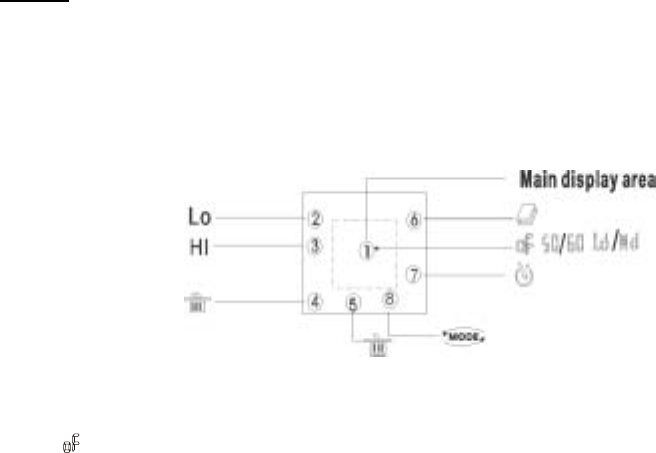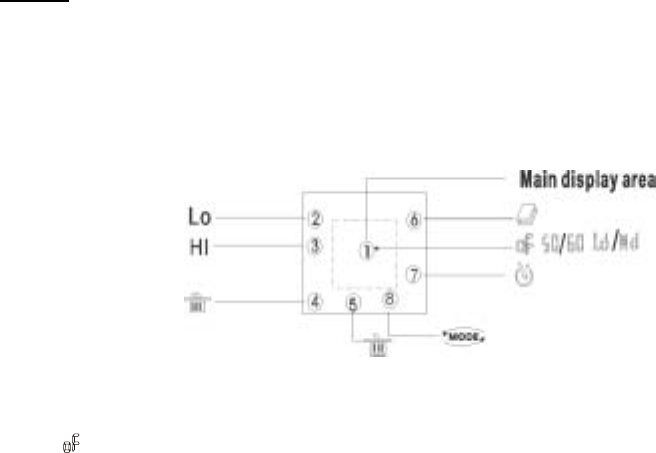
-4-
3. Hold the camera steadily, and press the shutter release button to take
photos.
4. The camera sounds a buzzer, indicating that the photo was taken and
that you can proceed to the next one.
5. When the camera’s memory is fully loaded with photos, “0” will show
on the LCD, if you press the shutter release again, the buzzer will sound
continuously as a warning.
Prompt
1. When taking photos, the weaker sound indicates that you failed to
take the photo.
2. Please hold the camera steadily when you are taking photos.
3. The availability of light will affect the quality of the picture.
Camera Functions Control
Instructions for the LCD Diagram
Press the Function button to select the functions of the digital camera.
The function diagram will show on the LCD display on the back of the
digital camera, as follows:
¾
– Power off the camera.