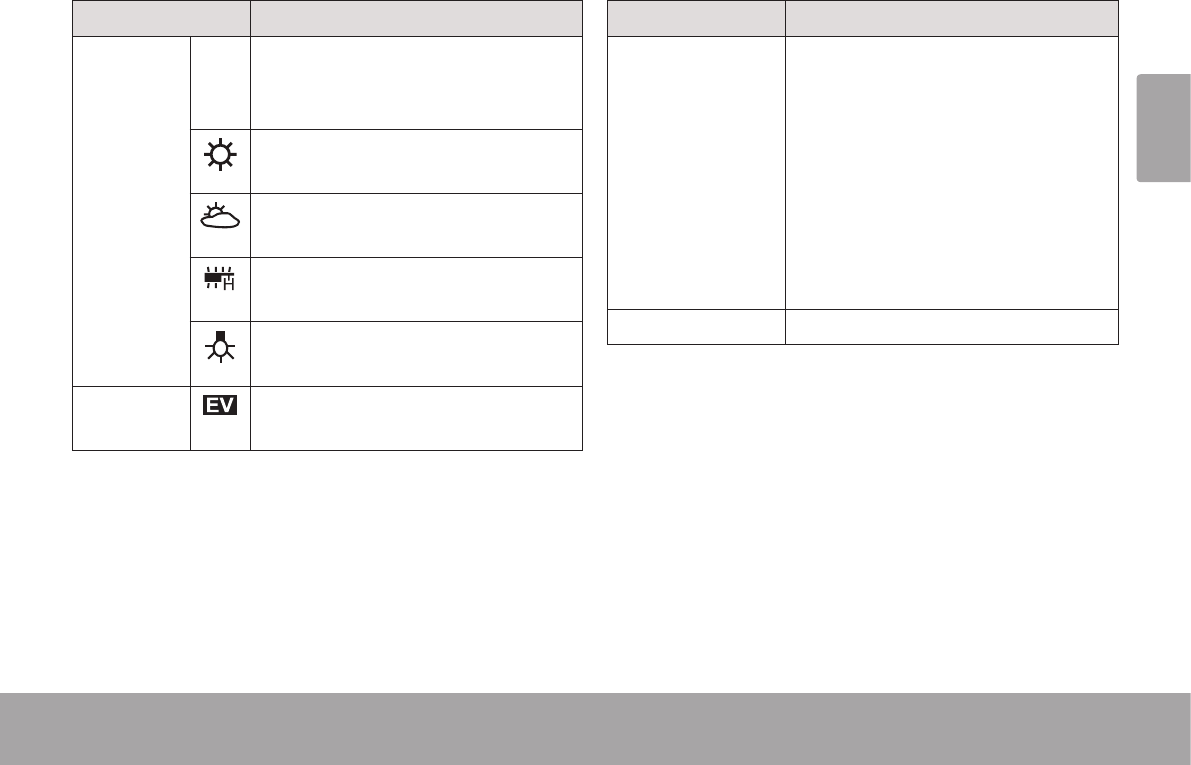
English
Photo Mode Page 21
Option Description
White Bal-
ance
Auto Auto. Automatically adjust the white
balance to in order to achieve a
natural color balance.
Daylight. Set the white balance to
adjust for daylight conditions.
Cloudy. Set the white balance to
adjust for cloudy conditions.
Fluorescent. Set the white balance
to adjust for uorescent lighting.
Tungsten. Set the white balance to
adjust for tungsten lighting.
Exposure
Adjust the exposure level of the
image.
Option Description
Driver Mode Activate the self-timer or burst
mode.
• OFF. Take a single photo.
• Self-timer 2s. Take a photo after 2
seconds.
• Self-timer 10s. Take a photo after
10 seconds.
• Burst. Take photos rapidly.
Effect Apply special lter effects.


















