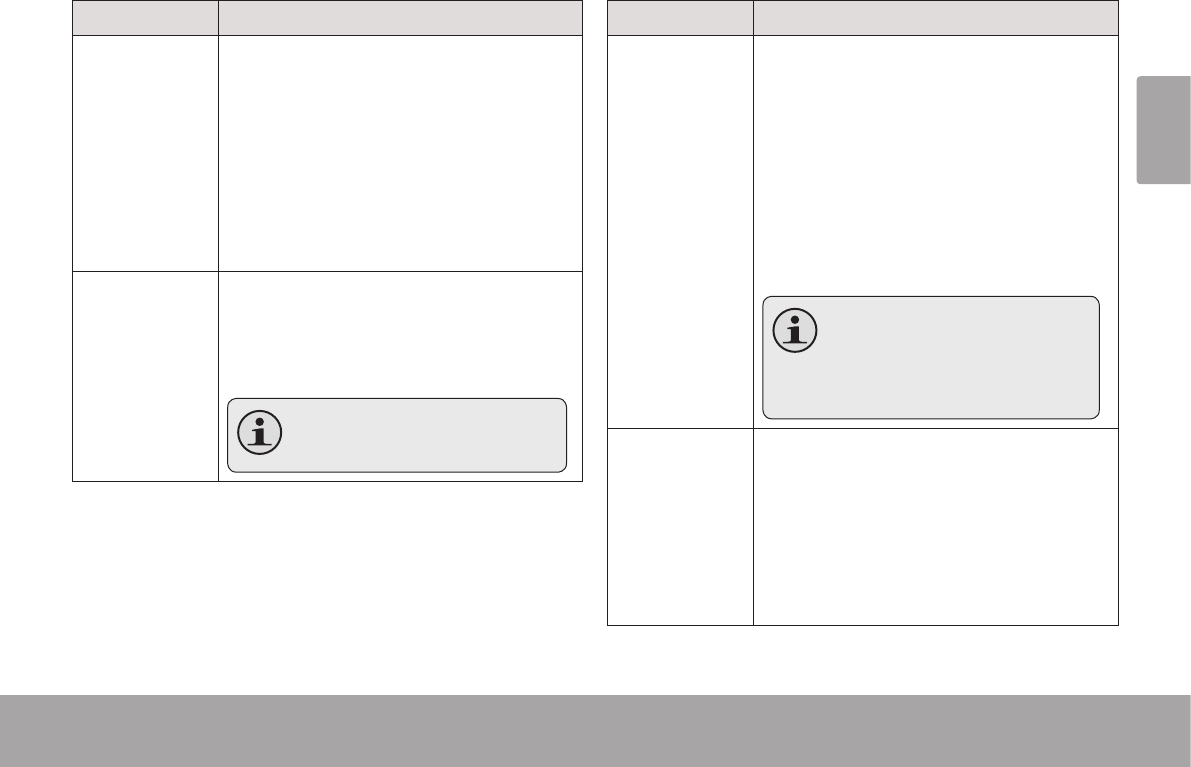
English
Review Mode Page 25
Option Description
Rotate Rotate the current photo.
• Rotate: Rotates the photo 90 degrees
clockwise.
• Save: Save the rotated photo. A copy
of the rotated photo will be created;
the original photo will not be modied.
• Back: Return to the previous screen
Resize Decrease the resolution of the current
photo. A copy of the resized photo will
be created; the original photo will not be
modied.
This option is not available for
videoles.
Option Description
Voice Memo Record a voice memo and add it to the
current photo.
• Add: Record a voice memo. Press
OK to start recording; press OK again
to stop recording and add it to the
current photo.
• Delete: Remove the voice memo at-
tached to the current photo (if available).
Photos that contain a voice
memo are marked with a micro-
phone icon. Press OK to listen to
the voice memo.
Start-up Im-
age
Display the current photo when you turn
on the camcorder.
• Set: Save the current photo as the
start-up image.
• Cancel: Return to the previous
screen.


















