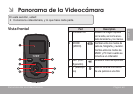English
Safety & Regulatory Statements Page 57
the product does not operate normally by following the
operating instructions. Adjust only those controls that
are covered by the operating instructions as improper
adjustment of other controls may result in damage and
will often require extensive work by a qualied techni-
cian to restore the product to its normal operation; e)
if the product has been dropped or damaged in any
way; f) when the product exhibits a distinct change in
performance—this indicates a need for service.
14. Replacement Parts: When replacement parts are re-
quired, be sure that your service technician has used
replacement parts specied by the manufacturer or
have the same characteristics as the original part.
Unauthorized substitutions may result in re, electric
shock, or other hazards.
15. Safety Check: Upon completion of any service or
repairs to this product, ask the service technician to
perform safety checks to ensure that the product is in
proper operating condition.
16. Heat: The product should be situated away from heat
sources such as radiators, heat registers, stoves, or
other products (including ampliers) that produce
heat.
Maintenance and Care
1. Always secure the camera with the wrist-
band when in use to prevent accidental
damage to the camera.
2. Always store the camera in the pouch pro-
vided to prevent scratches to the camera
lens and screen.
3. To clean the lens:
Blow away the dust from the surface of
the lens.
Gently wipe the lens clean with a micro-
ber cloth designed for cleaning lenses/
optical devices. If necessary, use lens
cleaner ONLY. Never use organic sol-
vents to clean the camera.
4. Never touch the lens.
5. This digital video camera is suitable for envi-
ronments between 0°C- 40°C (32°F-104°F).
Do not expose the camera to extremely high
temperatures, such as in a car parked in
direct sunlight, or to excessive humidity.