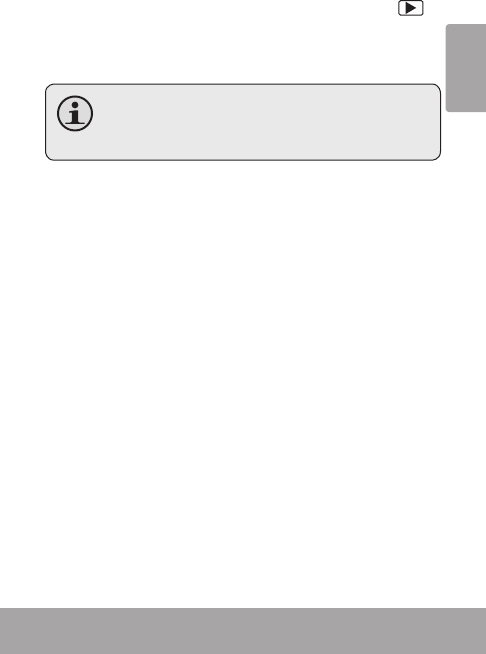
English
Page 19 Photo Mode
Image Size
To maximize your video camera’s available memory, you
may wish to take photos at a lower resolution. Press
to change the image size. Options include: x (M),
x (M), x (M by interpolation), and
x (M by interpolation).
For more information on Photo Mode setup op-
tions, please see the Setup Options section of this
manual.


















