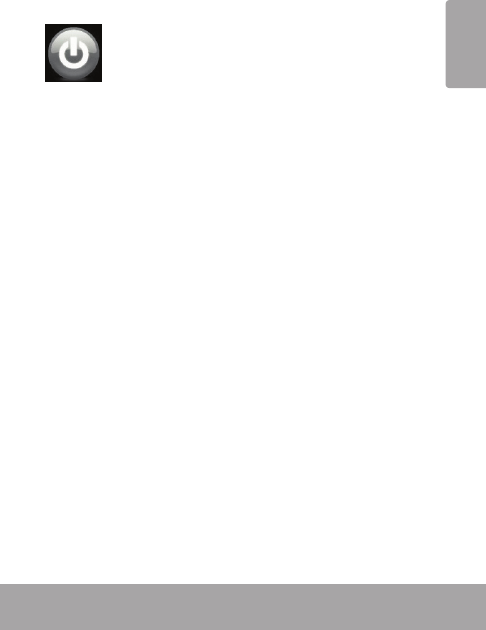
English
Page 31 File Transfer & Additional Features
Charge Mode
Select this mode to charge the video camera’s battery. The
video camera will automatically power o when Charge
Mode is selected.
Transferring Files
To transfer les from the video camera to your computer:
Connect the video camera to your computer’s USB •
port and select USB mode.
Your computer will automatically recognize the video •
camera as an external drive. Follow the prompts on
your computer screen to view les on the camera.
If no prompts appear, you may also access les on the •
video camera by opening My Computer and clicking
on the External Drive to which the video camera is
connected.
Copy and paste les from the camera to any folder •
on your computer using basic Ctrl+C / Ctrl+V com-
mands.


















