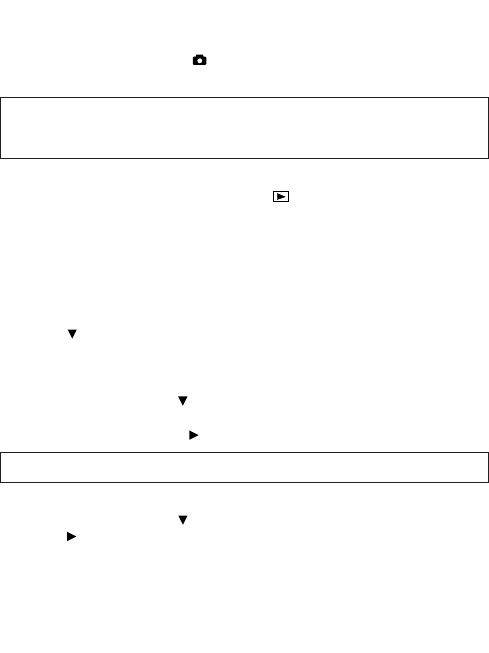
47
Using TV Mode
1. Connect the camera to the TV.
2. Turn the camera on.
3. Slide the Mode Switch to .
4. The TV will become a live viewfinder.
Note: You may record your TV Mode session by using your VCR.
Please refer to your VCR documentation to learn more about
recording.
Using the TV Menu:
1. In TV Mode, slide the Mode Switch to .
2. Press MENU to view the TV MENU.
FW Version
This will display the FW Version that your camera is using.
Delete One
1. When you are viewing a file, press MENU.
2. Press to highlight Delete One.
3. Press OK and the file that is in the background will be deleted.
Thumbnail
1. In the TV MENU, press to highlight Thumbnail.
2. Press OK to view all your files in Thumbnail mode.
3. In Thumbnail mode, use to navigate through your files.
Note: Press OK to play a video clip in this mode.
Language
1. In the TV MENU, press to highlight Language.
2. Press to change the Language setting.
Duo 2000-E (511441-01) 18/10/02 6:49 pm Page 47


















