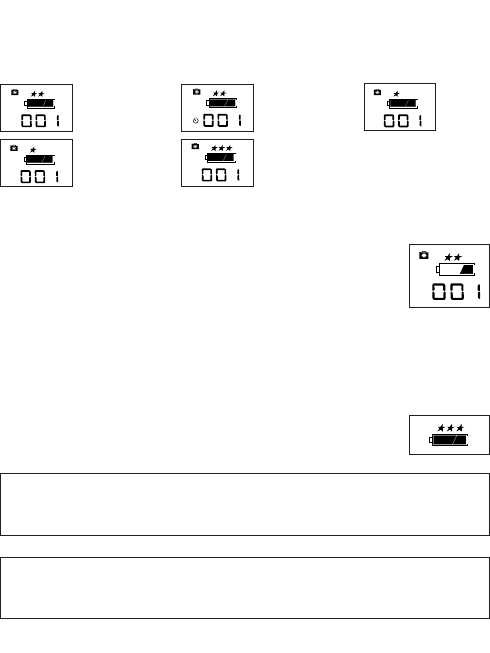
7
Learning the LCD display
By default, the 3 digit LCD screen displays the number of images taken. It is
also used in conjunction with the Power / Select button and Shutter button to
access and display the Eye-Q Easy settings.
Warning Signal
Low battery warning
When your camera has full power, the Battery indicator on the
LCD display will be fully illuminated. When the power is low, the
empty battery icon will flash with 5 beep sounds and then the
camera will shut down automatically. This indicates that the
batteries are weak and need to be replaced. The pictures will remain in the
camera’s memory for approximately 2 days after the camera automatically
powers off. Please transfer your images to the computer promptly and replace
the batteries before taking more pictures.
Full memory warning
When your camera’s memory is full, the image counter mode
icon (still picture or video) on the LCD will flash together. If only
the image counter flashes, the memory is almost full.
Note: Be sure to upload all images to your computer before changing the
batteries. All images will be lost if there is insufficient battery power inside
the camera.
Note: The counter in each mode will show the number of pictures captured.
To see the number of remaining pictures, hold the power button down for 1
second.
Normal
compression
mode
High
compression
mode
Self-timer mode
No compression
mode
Video
mode
Easy Instr. Manual-E 12/7/02 11:14 am Page 7


















